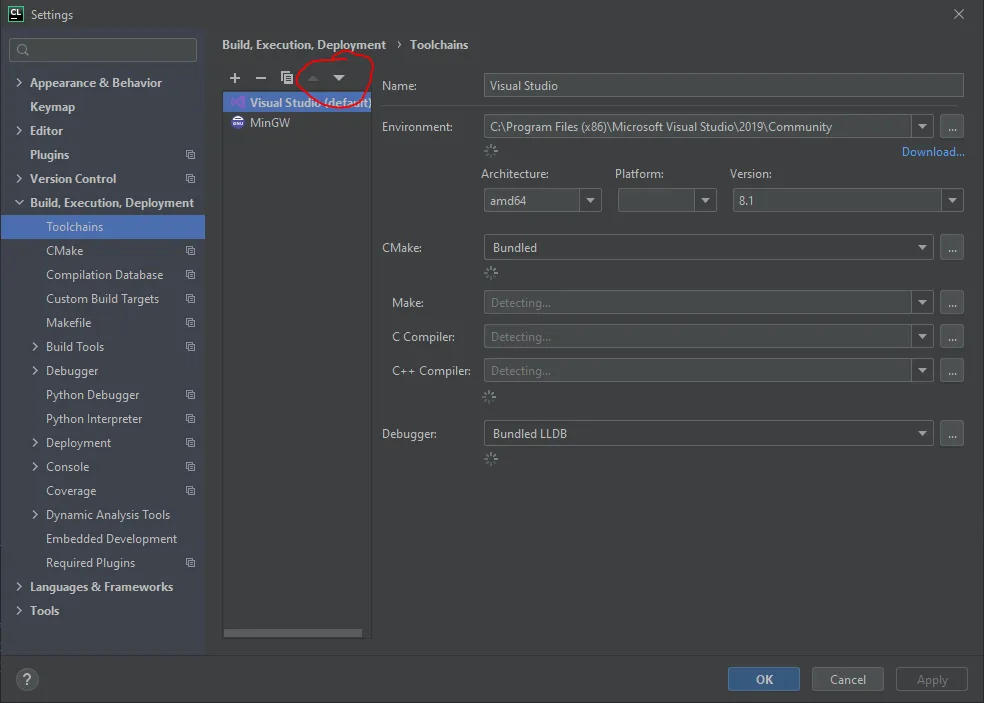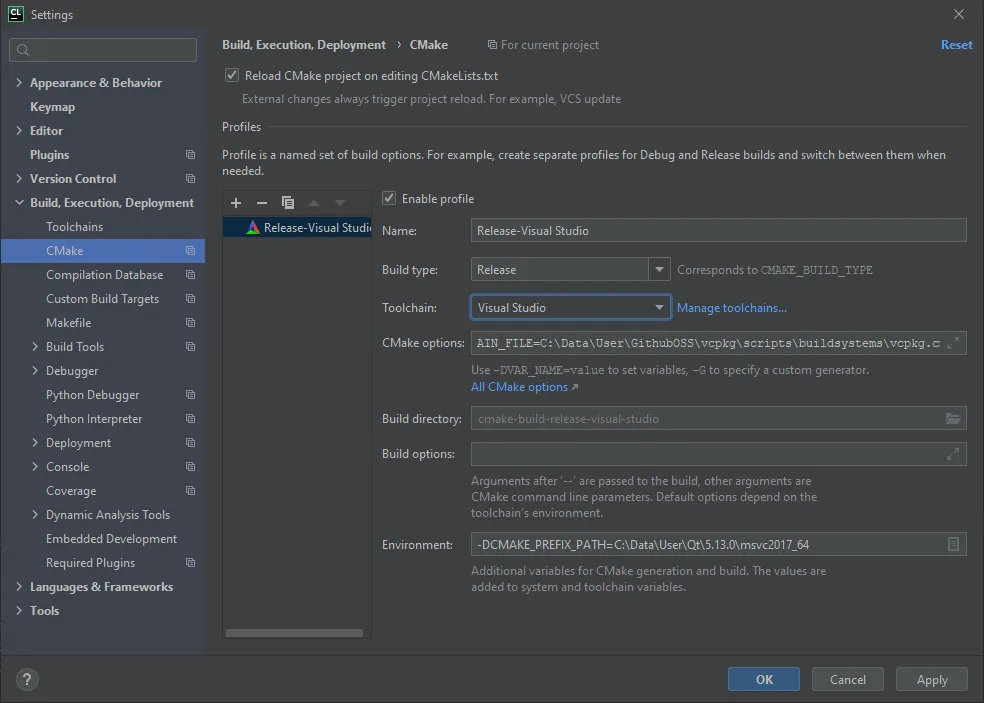我按照VCPKG的Github网站中描述的教程操作,安装了OpenMesh 8.0,并连接了工具链。
-DCMAKE_TOOLCHAIN_FILE=/home/diolante/vcpkg/scripts/buildsystems/vcpkg.cmake
在Clion工具链设置中,当我重新加载在Clion项目中更改的CMakeLists.txt时:
# CMakeLists.txt
cmake_minimum_required(VERSION 3.14)
project(lul)
find_package(openmesh REQUIRED)
add_executable(main main.cpp)
target_link_libraries(main openmesh)
在Clion输出中返回以下错误:
CMake Error at /home/diolante/vcpkg/scripts/buildsystems/vcpkg.cmake:288 (_find_package): By not providing "Findopenmesh.cmake" in CMAKE_MODULE_PATH this project has asked CMake to find a package configuration file provided by "openmesh", but CMake did not find one.
Could not find a package configuration file provided by "openmesh" with any
of the following names:
openmeshConfig.cmake
openmesh-config.cmake
Add the installation prefix of "openmesh" to CMAKE_PREFIX_PATH or set
"openmesh_DIR" to a directory containing one of the above files. If
"openmesh" provides a separate development package or SDK, be sure it has
been installed.