我有以下的 GitHub 动作设置,可以在创建拉取请求时很好地触发。 但它不会显示在受保护分支(主要分支)的状态检查列表中。 我不确定我做错了什么。
name: Python application
on:
pull_request:
branches: [ main ]
jobs:
build:
runs-on: ubuntu-latest
steps:
- uses: actions/checkout@v1
- name: Set up Python 3.7
uses: actions/setup-python@v1
with:
python-version: 3.7
- name: Install dependencies
run: |
python -m pip install --upgrade pip
- name: Lint with flake8
run: |
pip install flake8
# stop the build if there are Python syntax errors or undefined names
flake8 . --count --select=E9,F63,F7,F82 --show-source --statistics
# exit-zero treats all errors as warnings. The GitHub editor is 127 chars wide
flake8 . --count --exit-zero --max-complexity=10 --max-line-length=127 --statistics
- name: GitHub Action for pylint
uses: cclauss/GitHub-Action-for-pylint@0.7.0
- name: Github Action for pytest
run: python3 testing.py
我也尝试使用相同的设置:
on: [ pull_request ]
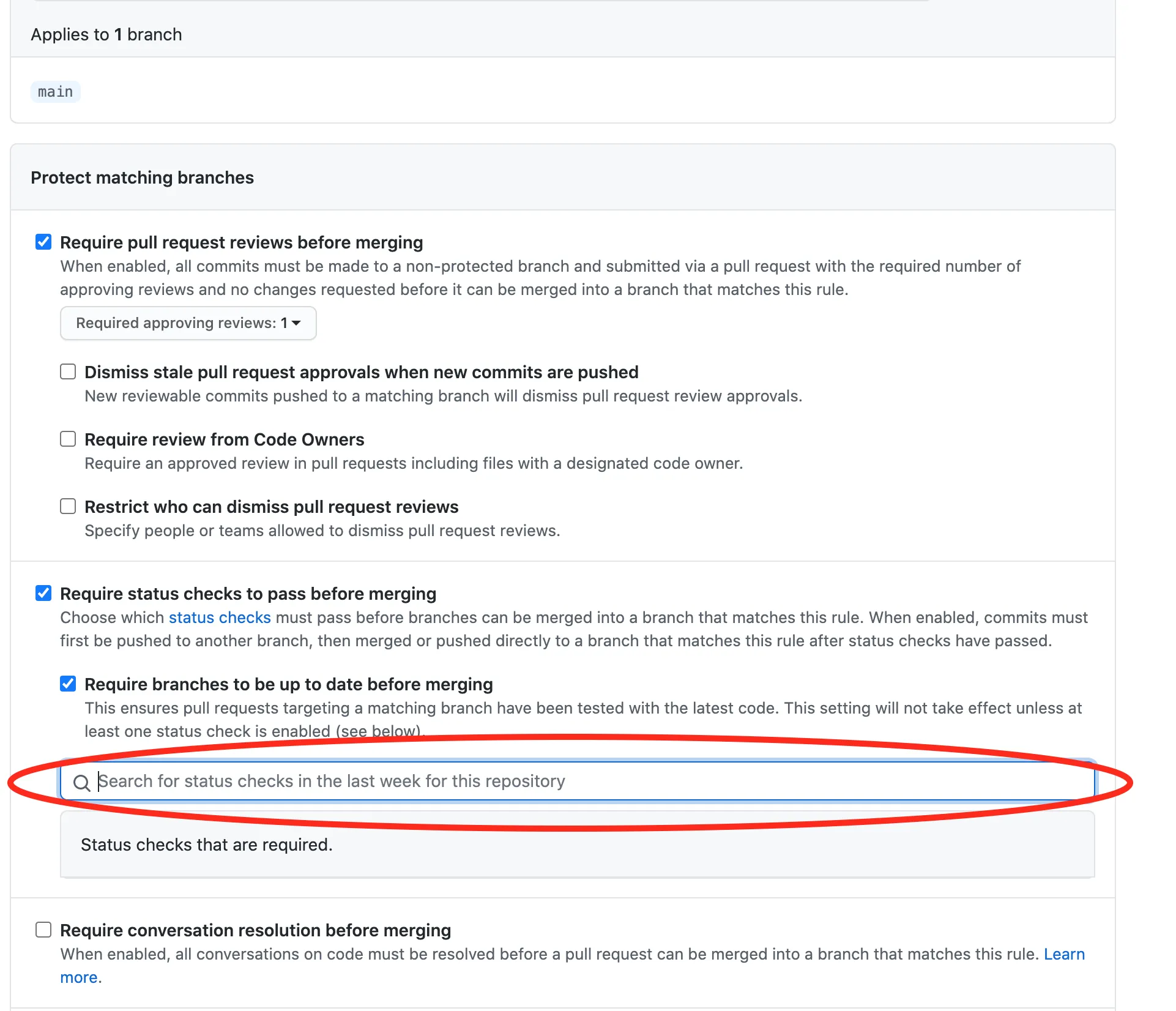
build:和name:,只需在下一行缩进作业名称即可。然后,如果您在搜索栏中键入该名称,它将显示出来。当然,这适用于非构建情况。 - Zak Keirn