我正在开发一个带有选项卡布局的Android应用程序。我已经让它不像Google的教程建议的那样生成新的活动,但这只是为了在单击每个选项卡时显示我的内容。目前无论哪个选项卡处于活动状态,都只显示黑色。
以下是我的最新代码:
Main.java
这里有一个切换选项卡时所看到的截图:
Main.java
public class Main extends TabActivity {
/** Called when the activity is first created. */
@Override
public void onCreate(Bundle savedInstanceState) {
super.onCreate(savedInstanceState);
setContentView(R.layout.main);
Resources res = getResources();
TabHost tabHost = getTabHost();
TabHost.TabSpec spec;
// add orders tab
spec = tabHost.newTabSpec("orders").setIndicator("Orders",
res.getDrawable(R.drawable.flash_36))
.setContent(R.id.ordersLayout);
tabHost.addTab(spec);
// add positions tab
spec = tabHost.newTabSpec("positions").setIndicator("Positions",
res.getDrawable(R.drawable.small_tiles_36))
.setContent(R.id.positionsLayout);
tabHost.addTab(spec);
// add strategies tab
spec = tabHost.newTabSpec("strategies").setIndicator("Strategies",
res.getDrawable(R.drawable.cards_36))
.setContent(R.id.strategiesLayout);
tabHost.addTab(spec);
// add account tab
spec = tabHost.newTabSpec("account").setIndicator("Account",
res.getDrawable(R.drawable.seal_36))
.setContent(R.id.accountLayout);
tabHost.addTab(spec);
tabHost.setCurrentTab(1);
}
}
Main.xml
<?xml version="1.0" encoding="utf-8"?>
<TabHost android:id="@android:id/tabhost"
android:layout_width="fill_parent"
android:layout_height="fill_parent"
xmlns:android="http://schemas.android.com/apk/res/android">
<LinearLayout android:id="@+id/mainLayout"
android:layout_width="fill_parent"
android:layout_height="fill_parent"
android:padding="5dp">
<TabWidget android:id="@android:id/tabs"
android:layout_width="fill_parent"
android:layout_height="wrap_content">
</TabWidget>
<FrameLayout android:id="@android:id/tabcontent"
android:layout_width="fill_parent"
android:layout_height="fill_parent"
android:background="#fff"
android:padding="5dp">
<include layout="@layout/orders"/>
<include layout="@layout/positions"/>
<include layout="@layout/strategies"/>
<include layout="@layout/account"/>
</FrameLayout>
</LinearLayout>
</TabHost>
Account.xml
<?xml version="1.0" encoding="utf-8"?>
<LinearLayout
android:id="@+id/accountLayout"
android:layout_width="fill_parent"
android:layout_height="fill_parent"
android:background="#fff"
xmlns:android="http://schemas.android.com/apk/res/android">
<TextView
android:text="Account Information"
android:id="@+id/accountLabel"
android:layout_width="fill_parent"
android:layout_height="wrap_content">
</TextView>
</LinearLayout>
Orders.xml
我只包含这两个,它们都是完全相同的,对于LinearLayout的android:id参数具有适当的id。
<?xml version="1.0" encoding="utf-8"?>
<LinearLayout
android:id="@+id/ordersLayout"
android:layout_width="fill_parent"
android:layout_height="fill_parent"
android:background="#fff"
xmlns:android="http://schemas.android.com/apk/res/android">
<TextView
android:text="Working Orders"
android:id="@+id/ordersLabel"
android:layout_width="fill_parent"
android:layout_height="wrap_content">
</TextView>
</LinearLayout>
这里有一个切换选项卡时所看到的截图:
订单选项卡
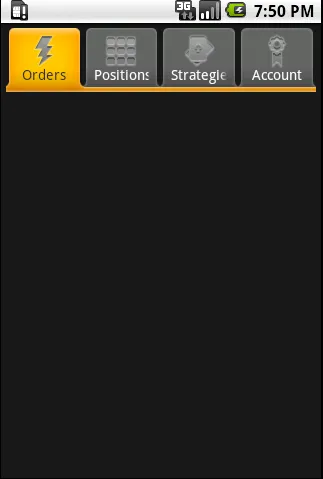
持仓选项卡
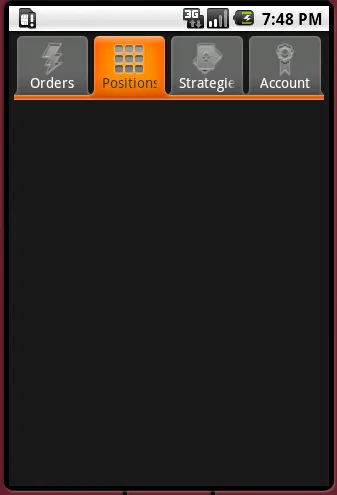
无论是在模拟器还是在我刚得到的三星Galaxy上都是如此,顺便推荐一下,有任何想法吗?