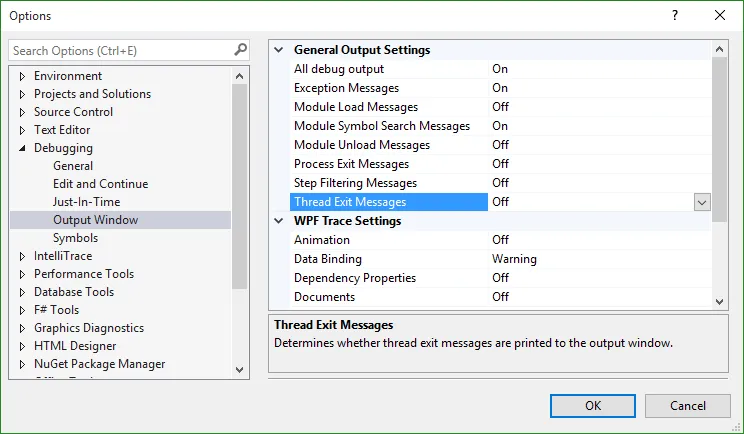我的VS 2013输出窗口充满了这样的内容:
iisexpress.exe Information: 0 : Request, Method=GET, Url=http://localhost:51741/api/Clients/?$filter=UniqueName eq '6269', Message='http://localhost:51741/api/Clients/?$filter=UniqueName eq '6269''
iisexpress.exe Information: 0 : Message='Clients', Operation=DefaultHttpControllerSelector.SelectController
iisexpress.exe Information: 0 : Message='MyProj.Controllers.ClientsController', Operation=DefaultHttpControllerActivator.Create
iisexpress.exe Information: 0 : Message='MyProj.Controllers.ClientsController', Operation=HttpControllerDescriptor.CreateController
iisexpress.exe Information: 0 : Message='Selected action 'GetClients()'', Operation=ApiControllerActionSelector.SelectAction
iisexpress.exe Information: 0 : Operation=HttpActionBinding.ExecuteBindingAsync
iisexpress.exe Information: 0 : Operation=QueryableAttribute.ActionExecuting
iisexpress.exe Information: 0 : Message='Action returned 'System.Collections.Generic.List`1[MyProj.Models.ClientDto]'', Operation=ReflectedHttpActionDescriptor.ExecuteAsync
iisexpress.exe Information: 0 : Message='Will use same 'JsonMediaTypeFormatter' formatter', Operation=JsonMediaTypeFormatter.GetPerRequestFormatterInstance
iisexpress.exe Information: 0 : Message='Selected formatter='JsonMediaTypeFormatter', content-type='application/json; charset=utf-8'', Operation=DefaultContentNegotiator.Negotiate
iisexpress.exe Information: 0 : Operation=ApiControllerActionInvoker.InvokeActionAsync, Status=200 (OK)
iisexpress.exe Information: 0 : Operation=QueryableAttribute.ActionExecuted, Status=200 (OK)
iisexpress.exe Information: 0 : Operation=ClientsController.ExecuteAsync, Status=200 (OK)
iisexpress.exe Information: 0 : Response, Status=200 (OK), Method=GET, Url=http://localhost:51741/api/Clients/?$filter=UniqueName eq '6269', Message='Content-type='application/json; charset=utf-8', content-length=unknown'
iisexpress.exe Information: 0 : Operation=JsonMediaTypeFormatter.WriteToStreamAsync
iisexpress.exe Information: 0 : Operation=ClientsController.Dispose
我该如何关闭所有这些?我只想看到我的调用Trace.TraceInformation、Trace.TraceError、Trace.TraceWarning等。