在ASP.NET MVC视图上,我有几个复选框,一个用于电子邮件地址,另一个用于电话。我想确保至少一个被选中(两个都可以被选中,因此单选按钮不是理想的选择),如果两个都没有被选中,则像文本框的验证功能一样,突出显示带有红色边框的行...
我的其他字段正在得到正确的验证,并且CSS会相应地更改当文本框和文本区域存在问题时。下面的代码显示了通知用户必须指定联系人首选项的消息,但没有将行突出显示为有问题...
屏幕截图: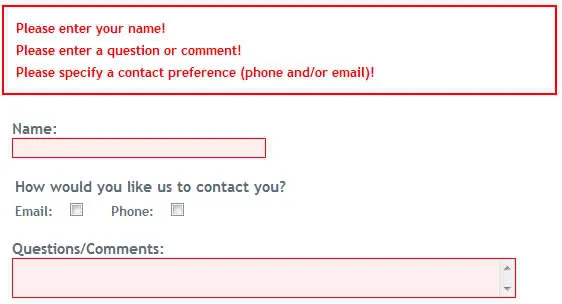 视图:
视图:
我的其他字段正在得到正确的验证,并且CSS会相应地更改当文本框和文本区域存在问题时。下面的代码显示了通知用户必须指定联系人首选项的消息,但没有将行突出显示为有问题...
屏幕截图:
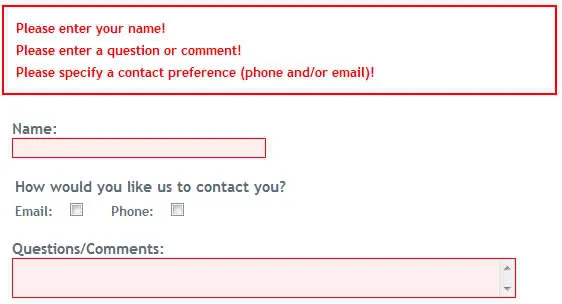 视图:
视图:<table width="100%">
<tr>
<td>
<label>
How would you like us to contact you?
</label>
</td>
</tr>
<tr id="pref_row">
<td>
<span class="bold-text">Email: </span>
<%=Html.CheckBox("EmailDesired")%>
<span class="bold-text">Phone: </span>
<%=Html.CheckBox("PhoneDesired")%>
</td>
</tr>
</table>
控制器
[AcceptVerbs(HttpVerbs.Post)]
public ActionResult Index(ContactUs contactus)
{
ContactUsService svc = new ContactUsService();
// Validation
if (!contactus.EmailDesired && !contactus.PhoneDesired)
ViewData.ModelState.AddModelError("pref_row", "Please specify a contact preference (phone and/or email)!");
if (ViewData.ModelState.IsValid)
{
MessageModel msg = svc.SendRequest(contactus);
return RedirectToAction("Index", msg);
}
else
{
return View();
}
}