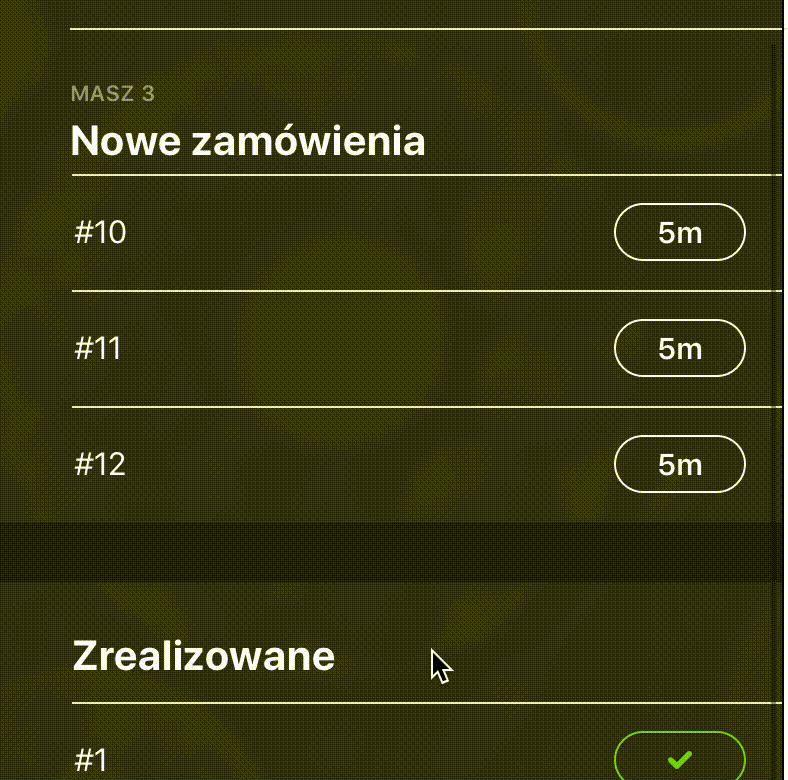是否可以将UITableViewCell隐藏在透明的section header后面?
8
- Paweł Zgoda-Ferchmin
4
你介意将TableView切换为分组的TableView吗?这样,表头会随着单元格一起滚动,而不是它们互相叠加?因为从技术上讲,这将解决此问题。 - Kayla Galway
是的,但让我们把它作为最后的手段 :) 谢谢你的回答。 - Paweł Zgoda-Ferchmin
这看起来有一些好的想法:https://dev59.com/Nmct5IYBdhLWcg3wZMjn?rq=1 - ghostatron
你需要为所有位于标题视图下方的单元格应用遮罩。 在scrollViewDidScroll上使用。教程:https://medium.com/@peteliev/layer-masking-for-beginners-c18a0a10743 - panychyk.dima
1个回答
7
在您的自定义单元格上
public func maskCell(fromTop margin: CGFloat) {
layer.mask = visibilityMask(withLocation: margin / frame.size.height)
layer.masksToBounds = true
}
private func visibilityMask(withLocation location: CGFloat) -> CAGradientLayer {
let mask = CAGradientLayer()
mask.frame = bounds
mask.colors = [UIColor.white.withAlphaComponent(0).cgColor, UIColor.white.cgColor]
let num = location as NSNumber
mask.locations = [num, num]
return mask
}
并且在你的ViewController UIScrollViewDelegate上
func scrollViewDidScroll(_ scrollView: UIScrollView) {
for cell in self.lessonsTableView.visibleCells {
let paddingToDisapear = CGFloat(25)
let hiddenFrameHeight = scrollView.contentOffset.y + paddingToDisapear - cell.frame.origin.y
if (hiddenFrameHeight >= 0 || hiddenFrameHeight <= cell.frame.size.height) {
if let customCell = cell as? LessonTableViewCell {
customCell.maskCell(fromTop: hiddenFrameHeight)
}
}
}
}
- rodrigo camargo kopichinski
1
请不要仅发布代码作为答案,还需提供解释您的代码是如何解决问题的。带有解释的答案通常质量更高,更容易获得赞同。 - Mark Rotteveel
网页内容由stack overflow 提供, 点击上面的可以查看英文原文,
原文链接
原文链接
- 相关问题
- 32 ARKit如何将物体隐藏在墙后面?
- 3 隐藏在UITabBarController中的UINavigationController
- 31 滚动 UICollectionView 到 section header 视图
- 3 UIAlertView隐藏在视图后面
- 3 将UITableView分隔符隐藏在contentView(cell.imageView)后面?
- 4 防止UITableView透明的section header在重新加载时闪烁
- 11 UITableView的section header缺少插入。
- 37 UITableViewController选择某个section的header
- 32 如何将UITableViewCells隐藏在UITableView透明的表头下面
- 3 UITableView滚动时,section header视图消失