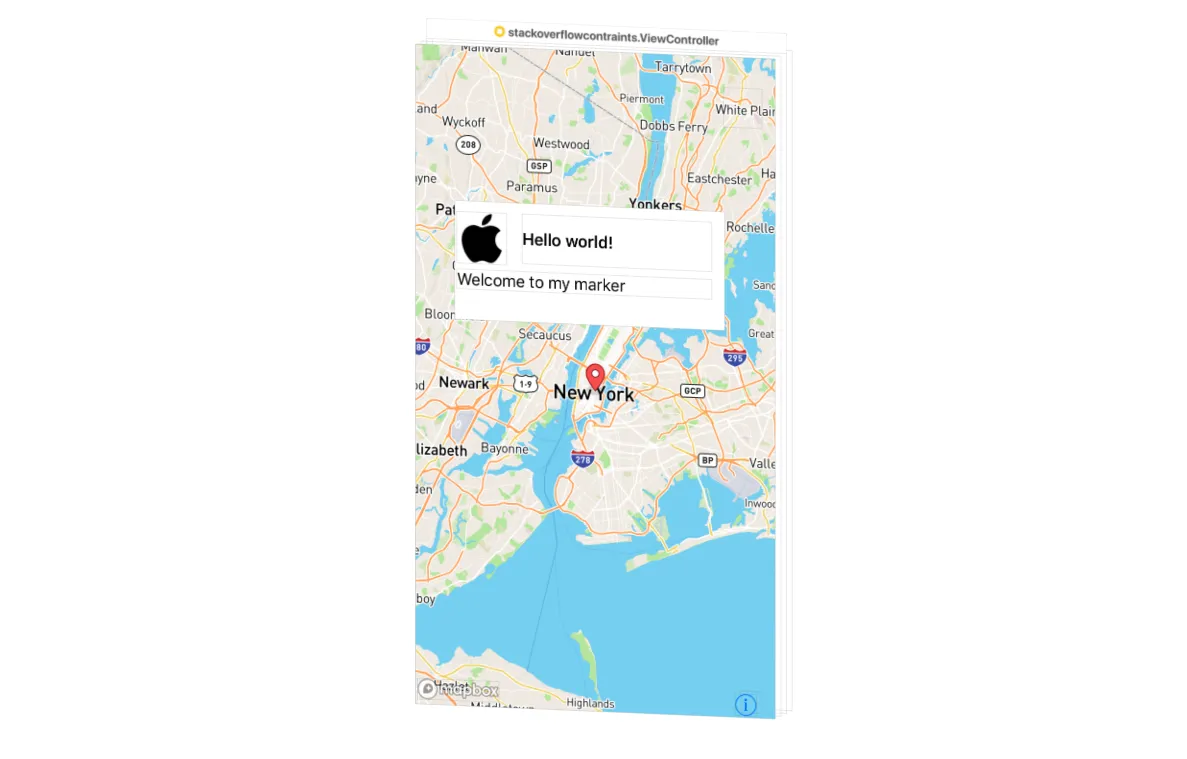MGLAnnotation是一个NSObjectProtocol,只需要实现它的类或对象具有CLLocationCoordinate2D即可。这个对象应该是您的数据模型或与之密切相关的对象。为了简单起见,我继承自NSObject。
CustomAnnotation.swift
import Foundation
import UIKit
import Mapbox
class CustomAnnotation: NSObject, MGLAnnotation {
var coordinate: CLLocationCoordinate2D
var title: String?
var subtitle: String?
var image: UIImage
init(coordinate: CLLocationCoordinate2D, title: String, subtitle: String, image: UIImage) {
self.coordinate = coordinate
self.title = title
self.subtitle = subtitle
self.image = image
}
}
您定制的弹出窗视图(MGLCalloutView)是另一个协议,任何继承自NSObject的类或对象都可以遵循,并具有以下必需属性,注意我正在使用UIView进行子类化,它也继承自NSObject:
class CustomCallOutView: UIView, MGLCalloutView {
var representedObject: MGLAnnotation
lazy var leftAccessoryView = UIView()
lazy var rightAccessoryView = UIView()
var delegate: MGLCalloutViewDelegate?
required init(annotation: MGLAnnotation) {
self.representedObject = annotation
super.init()
}
func presentCallout(from rect: CGRect, in view: UIView, constrainedTo constrainedRect: CGRect, animated: Bool) {
}
func dismissCallout(animated: Bool) {
}
}
请注意,
require init(annotation:) 有点误导人,因为人们会期望
annotation 是一个对象,但实际上它是符合
MGLAnnotation 的对象,因此我们可以将其更改为我们自己的数据模型版本的MGLAnnotation。
required init(annotation: CustomAnnotation) {
self.representedObject = annotation
super.init()
}
现在,在MGLCalloutViewDelegate代理方法presentCallout(rect:view:constrainedRect:)中,我们将自定义气泡(self)添加到作为参数传递给代理函数的地图视图中。当其被关闭时,我们也想要将视图从超级视图中移除:
func presentCallout(from rect: CGRect, in view: UIView, constrainedTo constrainedRect: CGRect, animated: Bool) {
view.addSubview(self)
}
func dismissCallout(animated: Bool) {
if (animated){
removeFromSuperview()
} else {
removeFromSuperview()
}
}
最后在你的mapView(_: calloutViewFor annotation:)方法中,创建一个新的自定义注释,该注释来自已遵循MGLAnnotation协议的类或对象,并将其传递给你的自定义标注视图:
func mapView(_ mapView: MGLMapView, calloutViewFor annotation: MGLAnnotation) -> MGLCalloutView? {
let title = annotation.title ?? nil
let subtitle = annotation.subtitle ?? nil
let image = UIImage(named: "apple.png")!
let customAnnotation = CustomAnnotation(coordinate: annotation.coordinate, title: title ?? "no title", subtitle: subtitle ?? "no subtitle", image: image)
return CustomCalloutView(annotation: customAnnotation)
}
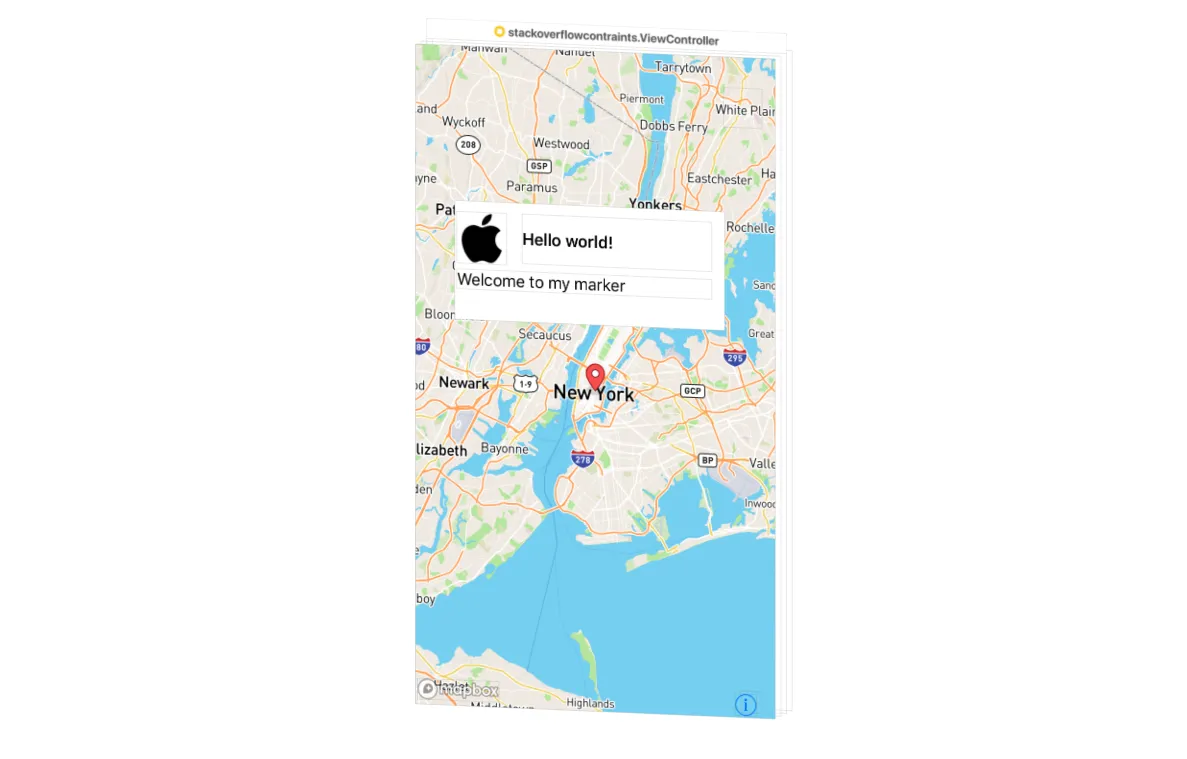
以下是完整实现的参考:
CustomAnnotation.swift
请见上文。
ViewController.swift
import UIKit
import Mapbox
class ViewController: UIViewController, MGLMapViewDelegate {
lazy var mapView: MGLMapView = {
let mv = MGLMapView(frame: self.view.bounds, styleURL: URL(string: "mapbox://styles/mapbox/streets-v10"))
mv.autoresizingMask = [.flexibleWidth, .flexibleHeight]
mv.setCenter(CLLocationCoordinate2D(latitude: 40.7326808, longitude: -73.9843407), zoomLevel: 9, animated: false)
return mv
}()
override func viewDidLoad() {
super.viewDidLoad()
setup()
let hello = MGLPointAnnotation()
hello.coordinate = CLLocationCoordinate2D(latitude: 40.7326808, longitude: -73.9843407)
hello.title = "Hello world!"
hello.subtitle = "Welcome to my marker"
mapView.addAnnotation(hello)
}
func setup() {
self.view.addSubview(mapView)
mapView.delegate = self
}
override func didReceiveMemoryWarning() {
super.didReceiveMemoryWarning()
}
func mapView(_ mapView: MGLMapView, viewFor annotation: MGLAnnotation) -> MGLAnnotationView? {
return nil
}
func mapView(_ mapView: MGLMapView, annotationCanShowCallout annotation: MGLAnnotation) -> Bool {
return true
}
func mapView(_ mapView: MGLMapView, calloutViewFor annotation: MGLAnnotation) -> MGLCalloutView? {
let title = annotation.title ?? nil
let subtitle = annotation.subtitle ?? nil
let image = UIImage(named: "apple.png")!
let customAnnotation = CustomAnnotation(coordinate: annotation.coordinate, title: title ?? "no title", subtitle: subtitle ?? "no subtitle", image: image)
return CustomCalloutView(annotation: customAnnotation)
}
}
自定义Callout视图
import Foundation
import Mapbox
class CustomCalloutView: UIView, MGLCalloutView {
var representedObject: MGLAnnotation
lazy var leftAccessoryView = UIView()
lazy var rightAccessoryView = UIView()
weak var delegate: MGLCalloutViewDelegate?
let titleLabel:UILabel = {
let label = UILabel()
label.translatesAutoresizingMaskIntoConstraints = false
label.font = UIFont.boldSystemFont(ofSize: 17.0)
return label
}()
let subtitleLabel:UILabel = {
let label = UILabel()
label.translatesAutoresizingMaskIntoConstraints = false
return label
}()
let imageView:UIImageView = {
let imageview = UIImageView(frame: CGRect(x: 0, y: 0, width: 25, height: 25))
imageview.translatesAutoresizingMaskIntoConstraints = false
imageview.contentMode = .scaleAspectFit
return imageview
}()
required init(annotation: CustomAnnotation) {
self.representedObject = annotation
super.init(frame: CGRect(origin: CGPoint(x: 0, y: 0), size: CGSize(width: UIScreen.main.bounds.width * 0.75, height: 120.0)))
self.titleLabel.text = self.representedObject.title ?? ""
self.subtitleLabel.text = self.representedObject.subtitle ?? ""
self.imageView.image = annotation.image
setup()
}
required init?(coder decoder: NSCoder) {
fatalError("init(coder:) has not been implemented")
}
func setup() {
self.backgroundColor = UIColor.white
self.addSubview(titleLabel)
self.addSubview(subtitleLabel)
self.addSubview(imageView)
let spacing:CGFloat = 8.0
imageView.topAnchor.constraint(equalTo: self.topAnchor, constant: spacing).isActive = true
imageView.leftAnchor.constraint(equalTo: self.leftAnchor, constant: spacing).isActive = true
imageView.heightAnchor.constraint(equalToConstant: 52.0).isActive = true
imageView.widthAnchor.constraint(equalToConstant: 52.0).isActive = true
titleLabel.topAnchor.constraint(equalTo: self.topAnchor, constant: spacing).isActive = true
titleLabel.leftAnchor.constraint(equalTo: self.imageView.rightAnchor, constant: spacing * 2).isActive = true
titleLabel.rightAnchor.constraint(equalTo: self.rightAnchor, constant: -spacing).isActive = true
titleLabel.heightAnchor.constraint(equalToConstant: 50.0).isActive = true
subtitleLabel.topAnchor.constraint(equalTo: self.titleLabel.bottomAnchor, constant: spacing).isActive = true
subtitleLabel.leftAnchor.constraint(equalTo: self.leftAnchor, constant: spacing).isActive = true
subtitleLabel.rightAnchor.constraint(equalTo: self.rightAnchor, constant: -spacing).isActive = true
subtitleLabel.heightAnchor.constraint(equalToConstant: 20.0).isActive = true
}
func presentCallout(from rect: CGRect, in view: UIView, constrainedTo constrainedRect: CGRect, animated: Bool) {
self.center = view.center.applying(CGAffineTransform(translationX: 0, y: -self.frame.height))
view.addSubview(self)
}
func dismissCallout(animated: Bool) {
if (animated){
removeFromSuperview()
} else {
removeFromSuperview()
}
}
}