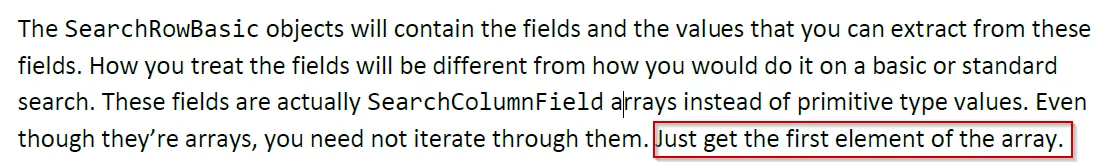我唯一能够做到的方法是通过下面基于反射的代码。但是我不敢相信没有更简单的NetSuite方式来完成这个操作,难道我忽略了一些基础知识吗?
在对自定义对象执行搜索后,我会得到一个
自定义对象的属性存储在
为了避免麻烦地获取干净的对象,我决定采用以下方法: 创建具有与NetSuite名称匹配(包括大小写)的属性名称的类,并从下面定义的NetSuiteBase继承。
创建一个基类,该基类将检查CustomRecords并将属性值应用于.NET类。
有没有其他“NetSuite方式”来完成我上面所述的内容?
在对自定义对象执行搜索后,我会得到一个
Record[]数组,然后可以循环遍历每个项目并将其转换为CustomObject。自定义对象的属性存储在
CustomRecord的customFieldList中,但是值不能立即访问,您需要将它们强制转换为其真实的NetSuite类型(如LongCustomFieldRef、DoubleCustomFieldRef、BooleanCustomFieldRef、StringCustomFieldRef等)。为了避免麻烦地获取干净的对象,我决定采用以下方法: 创建具有与NetSuite名称匹配(包括大小写)的属性名称的类,并从下面定义的NetSuiteBase继承。
public class MyNetSuiteObject : NetSuiteBase //<-- Note base class
{
public string myProperty1 { get; set; }
public bool myProperty2 { get; set; }
public int myProperty3 { get; set; }
public static MyNetSuiteObject FromCustomSearchRecord(CustomRecord customRecord)
{
var ret = new MyNetSuiteObject();
ret.AssignProperties(customRecord);
return ret;
}
}
创建一个基类,该基类将检查CustomRecords并将属性值应用于.NET类。
public class NetSuiteBase
{
public void AssignProperties(CustomRecord customRecord)
{
var classProps = this.GetType().GetProperties();
foreach (var prop in classProps)
{
var propName = prop.Name;
var propValue = prop.GetValue(this, null);
//get the matching CustomFieldRef out of the customFieldList for the CustomRecord which matches our current property name
var myCustomFieldRef = customRecord.customFieldList.Where(c => c.scriptId == propName).FirstOrDefault();
if (myCustomFieldRef == null) continue;
//we can't get the value out until we cast the CustomFieldRef to its "actual" type.
var custType = myCustomFieldRef.GetType().Name;
switch (custType)
{
case "LongCustomFieldRef":
TrySetProperty(prop, ((LongCustomFieldRef)myCustomFieldRef).value.ToString());
break;
case "DoubleCustomFieldRef":
TrySetProperty(prop, ((DoubleCustomFieldRef)myCustomFieldRef).value.ToString());
break;
case "BooleanCustomFieldRef":
TrySetProperty(prop, ((BooleanCustomFieldRef)myCustomFieldRef).value.ToString());
break;
case "StringCustomFieldRef":
TrySetProperty(prop, ((StringCustomFieldRef)myCustomFieldRef).value.ToString());
break;
case "DateCustomFieldRef":
TrySetProperty(prop, ((DateCustomFieldRef)myCustomFieldRef).value.ToString());
break;
case "SelectCustomFieldRef":
TrySetProperty(prop, ((SelectCustomFieldRef)myCustomFieldRef).value.name.ToString());
break;
case "MultiSelectCustomFieldRef":
TrySetProperty(prop, ((MultiSelectCustomFieldRef)myCustomFieldRef).value.ToString());
break;
default:
Console.WriteLine("Unknown type: " + myCustomFieldRef.internalId);
break;
}
}
}
//Some of the NetSuite properties are represented as strings (I'm looking at you BOOLs), so we pass all the values from above
//as strings and them process/attempt casts
private void TrySetProperty(PropertyInfo prop, string value)
{
value = value.ToLower().Trim();
if (prop.PropertyType == typeof(string))
{
prop.SetValue(this, value);
return;
}
if (prop.PropertyType == typeof(bool))
{
if (value == "yes") value = "true";
if (value == "no") value = "false";
if (value == "1") value = "true";
if (value == "0") value = "false";
bool test;
if (bool.TryParse(value, out test))
{
prop.SetValue(this, test);
return;
}
}
if (prop.PropertyType == typeof(int))
{
int test;
if (int.TryParse(value, out test))
{
prop.SetValue(this, test);
return;
}
}
if (prop.PropertyType == typeof(double))
{
double test;
if (double.TryParse(value, out test))
{
prop.SetValue(this, test);
return;
}
}
if (prop.PropertyType == typeof(decimal))
{
decimal test;
if (decimal.TryParse(value, out test))
{
prop.SetValue(this, test);
return;
}
}
}
}
在对自定义对象进行NetSuite搜索后,循环遍历结果并使用上述类将NetSuite结果转换为.NET类
for (int i = 0, j = 0; i < records.Length; i++, j++)
{
customRecord = (CustomRecord)records[i];
var myNetSuiteObject = MyNetSuiteObject.FromCustomSearchRecord(customRecord);
}
有没有其他“NetSuite方式”来完成我上面所述的内容?