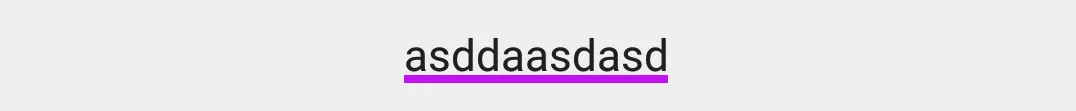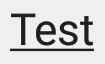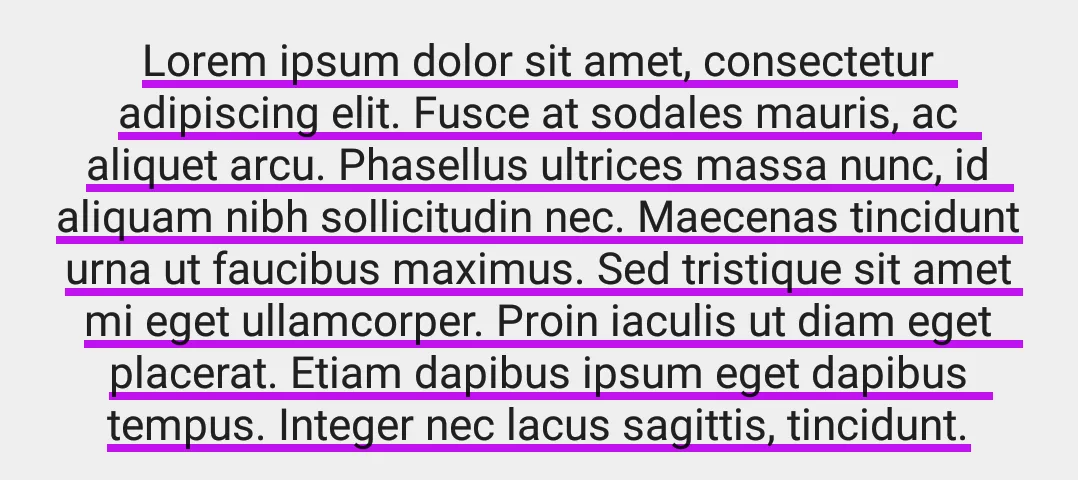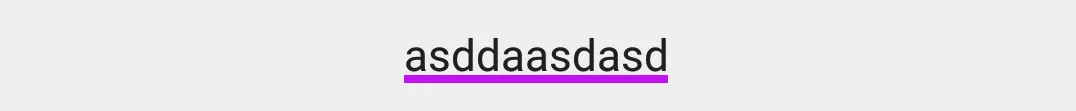回答自己的问题感觉有些奇怪,但为了帮助有同样问题的人,我会这样做。在阅读一些其他帖子以在EditText上执行此操作时,我偶然发现了Layout类。它通过手动使用画布绘制下划线提供了实现所需的所有内容。
首先,我定义了自定义属性,以便在XML布局文件中轻松进行自定义。
<declare-styleable name="UnderlinedTextView" >
<attr name="underlineWidth" format="dimension" />
<attr name="underlineColor" format="color" />
</declare-styleable>
以及一个自定义的 TextView 类
public class UnderlinedTextView extends AppCompatTextView {
private Rect lineBoundsRect;
private Paint underlinePaint;
public UnderlinedTextView(Context context) {
this(context, null, 0);
}
public UnderlinedTextView(Context context, AttributeSet attrs) {
this(context, attrs, 0);
}
public UnderlinedTextView(Context context, AttributeSet attrs, int defStyleAttr) {
super(context, attrs, defStyleAttr);
init(context, attrs, defStyleAttr);
}
private void init(Context context, AttributeSet attributeSet, int defStyle) {
float density = context.getResources().getDisplayMetrics().density;
TypedArray typedArray = context.obtainStyledAttributes(attributeSet, R.styleable.UnderlinedTextView, defStyle, 0);
int mColor = typedArray.getColor(R.styleable.UnderlinedTextView_underlineColor, 0xFFFF0000);
float mStrokeWidth = typedArray.getDimension(R.styleable.UnderlinedTextView_underlineWidth, density * 2);
typedArray.recycle();
lineBoundsRect = new Rect();
underlinePaint = new Paint();
underlinePaint.setStyle(Paint.Style.STROKE);
underlinePaint.setColor(mColor);
underlinePaint.setStrokeWidth(mStrokeWidth);
}
@ColorInt
public int getUnderLineColor() {
return underlinePaint.getColor();
}
public void setUnderLineColor(@ColorInt int mColor) {
underlinePaint.setColor(mColor);
invalidate();
}
public float getUnderlineWidth() {
underlinePaint.getStrokeWidth()
}
public void setUnderlineWidth(float mStrokeWidth) {
underlinePaint.setStrokeWidth(mStrokeWidth);
invalidate();
}
@Override
protected void onDraw(Canvas canvas) {
int count = getLineCount();
final Layout layout = getLayout();
float x_start, x_stop, x_diff;
int firstCharInLine, lastCharInLine;
for (int i = 0; i < count; i++) {
int baseline = getLineBounds(i, lineBoundsRect);
firstCharInLine = layout.getLineStart(i);
lastCharInLine = layout.getLineEnd(i);
x_start = layout.getPrimaryHorizontal(firstCharInLine);
x_diff = layout.getPrimaryHorizontal(firstCharInLine + 1) - x_start;
x_stop = layout.getPrimaryHorizontal(lastCharInLine - 1) + x_diff;
canvas.drawLine(x_start, baseline + mStrokeWidth, x_stop, baseline + mStrokeWidth, underlinePaint);
}
super.onDraw(canvas);
}
}
然后它的用法很简单
<some.package.UnderlinedTextView
android:id="@+id/tvTest"
android:layout_width="match_parent"
android:layout_height="wrap_content"
android:layout_alignParentBottom="true"
android:layout_marginBottom="10dp"
android:layout_marginLeft="20dp"
android:layout_marginRight="20dp"
android:gravity="center"
android:text="This is a demo text"
android:textSize="16sp"
app:underlineColor="#ffc112ef"
app:underlineWidth="3dp"/>
最终结果
- 多行
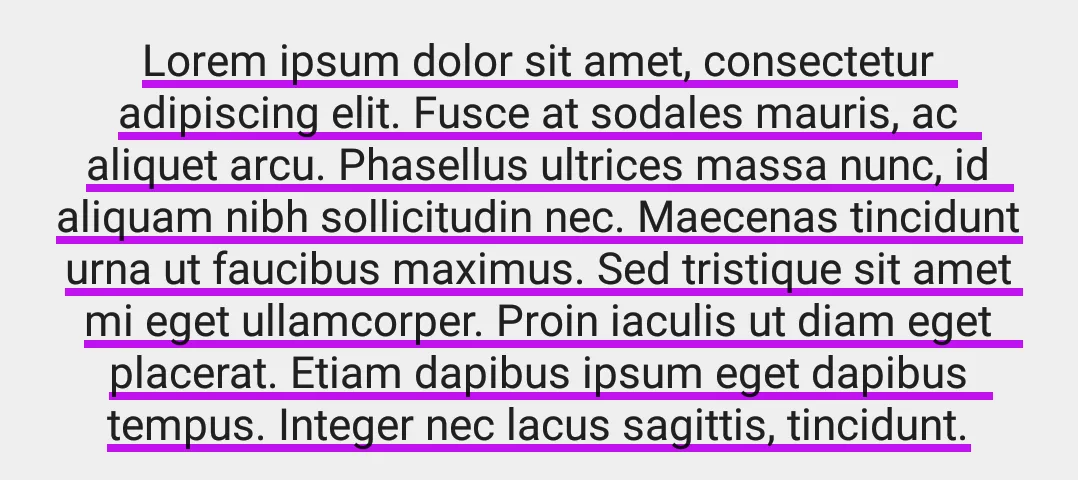
- 单行