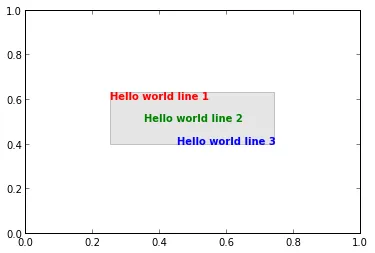如何在matplotlib中对文本进行方框包围?我有三行不同颜色的文本:
ax.text(2,1, 'alpha', color='red')
ax.text(2,2, 'beta', color='cyan')
ax.text(2,3, 'epsilon', color='black')
我看了这个教程http://matplotlib.org/users/recipes.html(最后一个例子),但是我无法解决问题。
如何在matplotlib中对文本进行方框包围?我有三行不同颜色的文本:
ax.text(2,1, 'alpha', color='red')
ax.text(2,2, 'beta', color='cyan')
ax.text(2,3, 'epsilon', color='black')
我看了这个教程http://matplotlib.org/users/recipes.html(最后一个例子),但是我无法解决问题。
正如你提供的示例所述,你可以使用 bbox关键字参数添加一个框。
我猜你可能对如何设置框的颜色等属性感到困惑?这里有一个快速的示例:
import matplotlib.pyplot as plt
fig, ax = plt.subplots()
ax.text(0.5, 0.8, 'Test', color='red',
bbox=dict(facecolor='none', edgecolor='red'))
ax.text(0.5, 0.6, 'Test', color='blue',
bbox=dict(facecolor='none', edgecolor='blue', pad=10.0))
ax.text(0.5, 0.4, 'Test', color='green',
bbox=dict(facecolor='none', edgecolor='green', boxstyle='round'))
ax.text(0.5, 0.2, 'Test', color='black',
bbox=dict(facecolor='none', edgecolor='black', boxstyle='round,pad=1'))
plt.show()
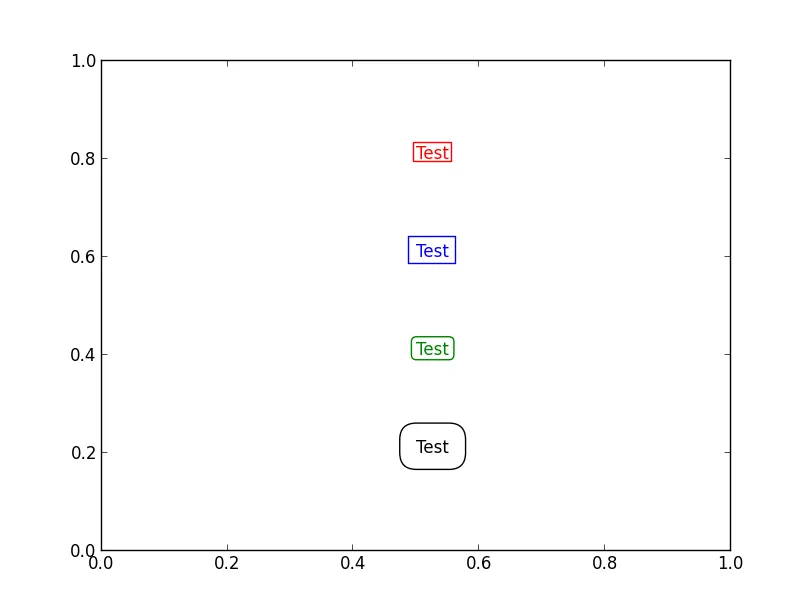
最后两个是“花哨”的bbox补丁,因此填充等内容以不同的方式设置。(虽然对于像填充这样简单的东西来说有点烦人,但它使得幕后的实现更加简单。)
此外,如果您正在为图形添加标签,您可能会发现annotate是一个更好的选择。 它可以让您将文本放置在距离特定数据位置的偏移量(以点为单位)处,除其他外。
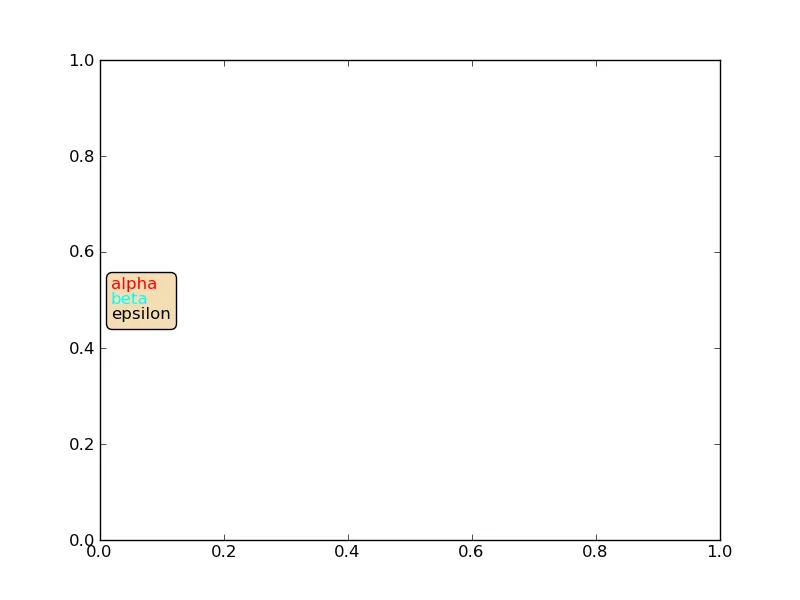 有一些在线文档(我能快速找到的最好的是http://matplotlib.org/users/annotations_guide.html),介绍了如何使用
有一些在线文档(我能快速找到的最好的是http://matplotlib.org/users/annotations_guide.html),介绍了如何使用VPacker和AnnotationBbox来组合几个具有不同字体属性的文本。
from matplotlib.offsetbox import TextArea, VPacker, AnnotationBbox
from pylab import *
fig = figure(1)
ax = gca()
texts = ['alpha','beta','epsilon']
colors = ['red','cyan','black']
Texts = []
for t,c in zip(texts,colors):
Texts.append(TextArea(t,textprops=dict(color=c)))
texts_vbox = VPacker(children=Texts,pad=0,sep=0)
ann = AnnotationBbox(texts_vbox,(.02,.5),xycoords=ax.transAxes,
box_alignment=(0,.5),bboxprops =
dict(facecolor='wheat',boxstyle='round',color='black'))
ann.set_figure(fig)
fig.artists.append(ann)
我不确定为什么需要最后两行代码,我认为倒数第二行已经足够了。
import matplotlib.patches as patches
import matplotlib.pyplot as plt
fig, axs = plt.subplots(1,1)
t1 = axs.text(0.4,0.6, 'Hello world line 1', ha='center', color='red', weight='bold', transform=axs.transAxes)
t2 = axs.text(0.5,0.5, 'Hello world line 2', ha='center', color='green', weight='bold', transform=axs.transAxes)
t3 = axs.text(0.6,0.4, 'Hello world line 3', ha='center', color='blue', weight='bold', transform=axs.transAxes)
fig.canvas.draw()
textobjs = [t1,t2,t3]
xmin = min([t.get_window_extent().xmin for t in textobjs])
xmax = max([t.get_window_extent().xmax for t in textobjs])
ymin = min([t.get_window_extent().ymin for t in textobjs])
ymax = max([t.get_window_extent().ymax for t in textobjs])
xmin, ymin = fig.transFigure.inverted().transform((xmin, ymin))
xmax, ymax = fig.transFigure.inverted().transform((xmax, ymax))
rect = patches.Rectangle((xmin,ymin),xmax-xmin,ymax-ymin, facecolor='grey', alpha=0.2, transform=fig.transFigure)
axs.add_patch(rect)