大家好,有人知道是否可以将图片显示为字符串网格的背景吗?或者是否知道任何可以实现这一点的免费网格组件。
谢谢!
Colin
大家好,有人知道是否可以将图片显示为字符串网格的背景吗?或者是否知道任何可以实现这一点的免费网格组件。
谢谢!
Colin
你可以使用 TDrawGrid(或者TStringGrid),它支持自绘制,然后进行以下操作:
procedure TForm1.FormCreate(Sender: TObject);
begin
FBg := TBitmap.Create;
FBg.LoadFromFile('C:\Users\Andreas Rejbrand\Pictures\Sample.bmp');
end;
其中FBg是一个TBitmap(比如在形式类中),然后执行
procedure TForm1.StringGrid1DrawCell(Sender: TObject; ACol, ARow: Integer;
Rect: TRect; State: TGridDrawState);
var
r: TRect;
begin
if not (Sender is TStringGrid) then Exit;
BitBlt(TStringGrid(Sender).Canvas.Handle,
Rect.Left,
Rect.Top,
Rect.Right - Rect.Left,
Rect.Bottom - Rect.Top,
FBg.Canvas.Handle,
Rect.Left,
Rect.Top,
SRCCOPY);
if gdSelected in State then
InvertRect(TStringGrid(Sender).Canvas.Handle, Rect);
r := Rect;
TStringGrid(Sender).Canvas.Brush.Style := bsClear;
DrawText(TStringGrid(Sender).Canvas.Handle,
TStringGrid(Sender).Cells[ACol, ARow],
length(TStringGrid(Sender).Cells[ACol, ARow]),
r,
DT_SINGLELINE or DT_VCENTER or DT_END_ELLIPSIS);
end;
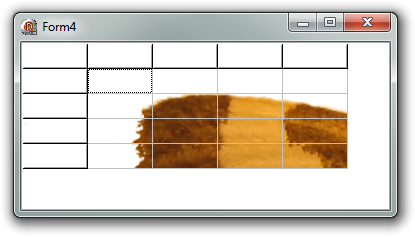
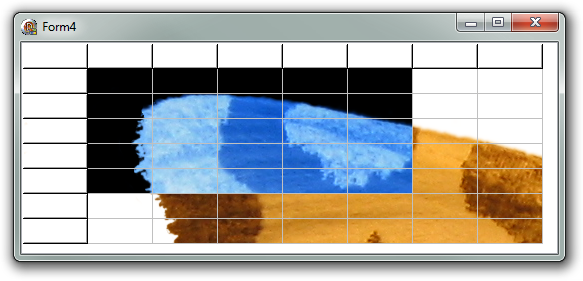
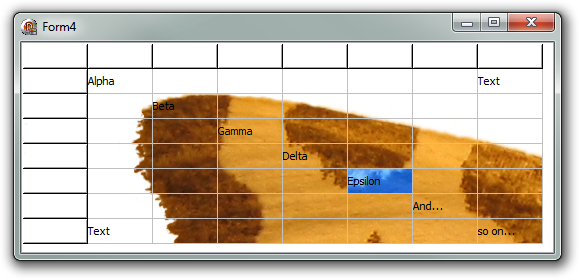
在回答Andreas Rejbrand的代码评论中rossmcm明确的问题时,它也补充了对原始问题的回答。
可以通过以下方式在网格边界之外但仍在StringGrid控件范围内绘制图像:
type
TStringGrid = class(Grids.TStringGrid)
private
FGraphic: TGraphic;
FStretched: Boolean;
function BackgroundVisible(var ClipRect: TRect): Boolean;
procedure PaintBackground;
protected
procedure Paint; override;
procedure Resize; override;
procedure TopLeftChanged; override;
public
property BackgroundGraphic: TGraphic read FGraphic write FGraphic;
property BackgroundStretched: Boolean read FStretched write FStretched;
end;
TForm1 = class(TForm)
StringGrid: TStringGrid;
Image: TImage;
procedure FormCreate(Sender: TObject);
end;
var
Form1: TForm1;
implementation
{$R *.dfm}
{ TStringGrid }
function TStringGrid.BackgroundVisible(var ClipRect: TRect): Boolean;
var
Info: TGridDrawInfo;
R: TRect;
begin
CalcDrawInfo(Info);
SetRect(ClipRect, 0, 0, Info.Horz.GridBoundary, Info.Vert.GridBoundary);
R := ClientRect;
Result := (ClipRect.Right < R.Right) or (ClipRect.Bottom < R.Bottom);
end;
procedure TStringGrid.Paint;
begin
inherited Paint;
PaintBackground;
end;
procedure TStringGrid.PaintBackground;
var
R: TRect;
begin
if (FGraphic <> nil) and BackgroundVisible(R) then
begin
with R do
ExcludeClipRect(Canvas.Handle, Left, Top, Right, Bottom);
if FStretched then
Canvas.StretchDraw(ClientRect, FGraphic)
else
Canvas.Draw(0, 0, FGraphic);
end;
end;
procedure TStringGrid.Resize;
begin
inherited Resize;
PaintBackground;
end;
procedure TStringGrid.TopLeftChanged;
begin
inherited TopLeftChanged;
PaintBackground;
end;
{ TForm1 }
procedure TForm1.FormCreate(Sender: TObject);
begin
// Usage:
StringGrid.BackgroundGraphic := Image.Picture.Graphic;
StringGrid.BackgroundStretched := True;
end;
如果您希望在单元格中也绘制图像,则需要结合两种技术。由于Andreas使用事件而我声明了一个后代,这并不会导致合并时出现大问题。
是的,这是可能的。TStringGrid 继承自 TDrawGrid 并且自己完成所有绘制。您可以使用 OnDrawCell 事件来进行自定义绘制。
BitBlt读取源位图中不存在的像素,但似乎该函数能够以最友好的方式处理这种输入,即纠正“不正确”的输入(例如Copy,其中您经常将MaxInt指定为字符串的长度)。你能否在这个问题上给我一些启示? - Andreas Rejbrand