Vaadin 7 应用程序中 Push 的最简示例 ("@Push")
3
《Vaadin之书》中示例的简化
Vaadin之书包含了一个关于推送的章节,其中包括使用Vaadin Charts的示例。
以下是我的代码。基于上述提到的Vaadin Charts示例,我通过将Chart对象替换为简单的Label对象来进行简化。该标签每秒更新一次,以告诉您当前时间。
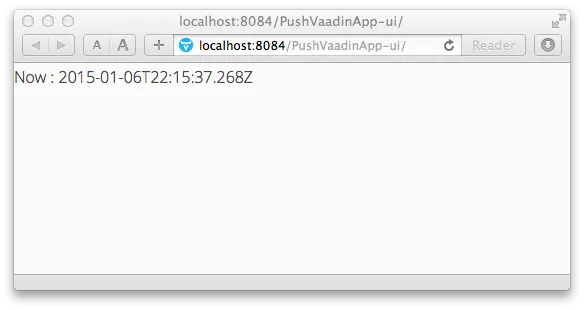
仅供参考 - 在真实项目中使用 Executor
注意:我下面的示例是为了简单起见而构建的,不适用于生产代码。睡眠线程是管理计划线程工作的一种粗糙和笨拙的方式。Java 提供了 Executor 设施来处理这种工作。在真实项目中,我会使用 ScheduledExecutorService 来安排我们任务(告诉时间),而不是使用单个睡眠的 Thread 对象。相关提示:永远不要在 Servlet 环境中使用 Timer。有关更完整和更真实的示例,请参见 my Answer 中关于 Vaadin 推送的类似问题。
我在这个示例中采取了其他捷径,例如:将 Label 小部件直接放置在 UI 上,而真实的工作会使用 Layout 来包含 Label。
我的配置
我的代码使用Vaadin 7.3.7和Java 8 Update 25在NetBeans 8.0.2和Tomcat 8.0.15上运行,操作系统为Mac OS X 10.8.5(Mountain Lion)。
推送技术相对较新,特别是WebSocket类型。请确保使用最新版本的Web服务器,例如Tomcat 7或8的最新更新。
如何使用此示例
此代码是一个单一文件,即MyUI.java文件。要使用此代码:
- 在您选择的IDE中创建一个新的默认Vaadin应用程序。
- 在修改之前,请确保成功运行该示例。
- 将
MyUI类的内容替换为以下代码。
@Push注解
除了中间的代码外,请注意我们如何将@Push注解添加到MyUI类定义中。
示例代码
package com.example.pushvaadinapp;
import com.vaadin.annotations.Push;
import com.vaadin.annotations.Theme;
import com.vaadin.annotations.VaadinServletConfiguration;
import com.vaadin.annotations.Widgetset;
import com.vaadin.server.VaadinRequest;
import com.vaadin.server.VaadinServlet;
import com.vaadin.ui.Label;
import com.vaadin.ui.UI;
import javax.servlet.annotation.WebServlet;
/**
* © 2014 Basil Bourque. This source code may be used freely forever by anyone absolving me of any and all responsibility.
*
* +----------------------------+
* | NOT FOR PRODUCTION USE! |
* +----------------------------+
* Sleeping threads is an awkward way to manage scheduled background work.
* By the way, never use a 'Timer' in a Servlet environment.
* Use an Executor instead, probably a ScheduledExecutorService.
*/
@Push
@Theme ( "mytheme" )
@Widgetset ( "com.example.pushvaadinapp.MyAppWidgetset" )
public class MyUI extends UI
{
Label label = new Label( "Now : " );
@Override
protected void init ( VaadinRequest vaadinRequest )
{
// Put a widget on this UI. In real work we would use a Layout.
setContent( this.label );
// Start the data feed thread
new FeederThread().start();
}
@WebServlet ( urlPatterns = "/*" , name = "MyUIServlet" , asyncSupported = true )
@VaadinServletConfiguration ( ui = MyUI.class , productionMode = false )
public static class MyUIServlet extends VaadinServlet
{
}
public void tellTime ()
{
label.setValue( "Now : " + new java.util.Date() ); // If Java 8, use: Instant.now(). Or, in Joda-Time: DateTime.now().
}
class FeederThread extends Thread
{
int count = 0;
@Override
public void run ()
{
try {
// Update the data for a while
while ( count < 100 ) {
Thread.sleep( 1000 );
// Calling special 'access' method on UI object, for inter-thread communication.
access( new Runnable()
{
@Override
public void run ()
{
count ++;
tellTime();
}
} );
}
// Inform that we have stopped running
// Calling special 'access' method on UI object, for inter-thread communication.
access( new Runnable()
{
@Override
public void run ()
{
label.setValue( "Done." );
}
} );
} catch ( InterruptedException e ) {
e.printStackTrace();
}
}
}
}
3
new Date().toString()即可。而且在你的问题中,你提到你想要一个简单的测试应用程序,在这个应用程序中可以测试这些东西。那么为什么不将你的整个项目(包括pom/gradle/等等)放在GitHub上供找到你问题的Stack Overflow用户使用呢? - cfrickproduction模块的编译现在自动优化了widgetset(和主题)。所以我会保持原样。 - Basil Bourque这里是一个简单但完整的Vaadin 8示例,演示了如何使用服务器推送和Java EE消息API在不同的UI之间发送消息,使用Broadcaster模式,该模式在Vaadin文档中有描述。如果您对消息传递或向其他用户广播不感兴趣,则仅查看ReceiveMessageUI。
原则上,所有问题都可以归结为以下内容:
- Annotate the Vaadin UI with
@Pushto enable server push (by default over a WebSocket connection) Wrap UI updates with
access()when accessing it from other threads, sending updates happens automatically by default:getUI().access(() -> layout.addComponent(new Label("Hello!")));Use the Broadcaster pattern to publish messages to other users and to subscribe to their messages.
3
原文链接
- 相关问题
- 4 在Electron应用程序中是否可能接收Web Push?
- 4 Vaadin + CDI + Push (atmosphere)无法正常工作。
- 4 如何在Vaadin 7应用程序中添加Vaadin Polymer元素?
- 5 Vaadin使用的应用程序示例
- 4 如何更改Vaadin 7应用程序的主视图?
- 7 如何通过Apache HTTP服务器使Vaadin Push正常工作?
- 3 Vaadin 7: java.lang.IllegalStateException: Push不可用
- 4 在Vaadin 7应用程序中使用Push技术展示相同数据在多个客户端之间的同步问题
- 10 如何在Vaadin 7应用程序中访问`ServletContext`?
- 4 Vaadin 7示例程序的菜单是如何完成的?