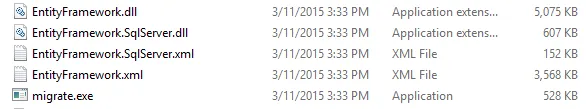我打算在构建服务器上设置迁移.exe之前,在本地使用它,但是我甚至无法运行帮助命令 /?而不出错。
System.IO.FileNotFoundException: Could not load file or assembly
'EntityFramework, Version=6.0.0.0, Culture=neutral, PublicKeyToken=b77a5c561934e089'
or one of its dependencies. The system cannot find the file specified.
我一直在寻找解决方案,看到了Microsoft的migrate.exe入门页面(链接)等等,但是还没有解决这个问题。
我已经试过将migrate.exe文件复制到我的项目/bin/Debug文件夹中,与项目的dll和entity framework dll并列,但是我仍然看到这个错误(如下图所示)。
我还验证了entity framework dll的版本,它确实是6.0.0.0。我使用nuget来包含entity framework,并且当前正在使用 <package id="EntityFramework" version="6.1.3" targetFramework="net45" />。
非常感谢任��建议或帮助!