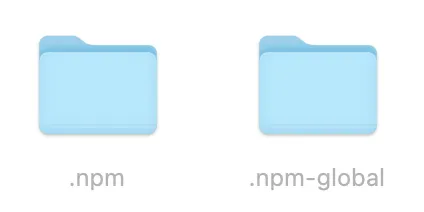有没有一条命令可以删除所有全局npm模块?如果没有,你有什么建议?
31个回答
0
npm list -g
将向您展示全局安装包的位置。
如果您想将它们输出到文件中:
npm list -g > ~/Desktop/npmoutputs.txt
npm rm -g
将会移除它们
- Palak Jain
0
请使用这个代码来卸载任何软件包:
npm rm -g <package_name>
- user1452840
1
7问题明确表示“全部”,而不是特定的软件包名称。 - Polv
0
npm 的 README.md 文件中写道:
If you would like to remove all the packages that you have installed, then you can use the
npm lscommand to find them, and thennpm rmto remove them.To remove cruft left behind by npm 0.x, you can use the included
clean-old.shscript file. You can run it conveniently like this:npm explore npm -g -- sh scripts/clean-old.sh
- scripter
0
如果您正在使用NVM for Windows,则需要在包含您想删除的全局模块的Node.js版本的
该文件夹可以位于:
node_modules中删除所有不需要的模块。请勿删除corepack和npm包,因为它们是Node.js所必需的。该文件夹可以位于:
%USERPROFILE%\.nvm\{version}\node_modules。%USERPROFILE%是您的用户文件夹。{version}是您要删除其全局模块的 Node.js 版本。
示例:
C:\Users\Cappuccino\.nvm\19.8.1\node_modules。{installationPath}\{version}\node_modules。{installationPath}是您安装 NVM for Windows 的位置。{version}是您要删除其全局模块的 Node.js 版本。 示例:D:\Programs\NVM\v19.8.1\node_modules。
- Cappuccino
0
由于这是搜索中排名最高的答案,我将其发布在这里,因为这是我过去用来清理计算机并更换笔记本电脑的解决方案。
cd ~/Documents # or where you keep your projects
find . -name "node_modules" -exec rm -rf '{}' +
来源:https://winsmarts.com/delete-all-node-modules-folders-recursively-on-windows-edcc9a9c079e
- Giwan
0
sudo npm uninstall npm -g
或者,如果失败了,获取npm源代码,并执行:
sudo make uninstall
手动删除所有与npm相关的内容:
rm -rf /usr/local/{lib/node{,/.npm,_modules},bin,share/man}/npm*
- Kezai
0
npm ls -gp | awk -F/ '/node_modules/&&!/node_modules.*node_modules/&&!/npm/{print $NF}' | xargs npm rm -g
- rxw
0
如果您在Windows上安装了MSYS:
rm -rf ${APPDATA//\\/\/}/npm
- mekb
-1
sed 解决方案
npm -gp ls | sed -r '/npm$|(node_modules.*){2,}/d; s:.*/([^/]+)$:\1:g' | xargs npm rm -g
- koola
网页内容由stack overflow 提供, 点击上面的可以查看英文原文,
原文链接
原文链接