我目前有一个从数据库中查询值并将其绘制成图形的方法。唯一的问题是,time变量是一个长整型,这导致我的图形看起来像这样:
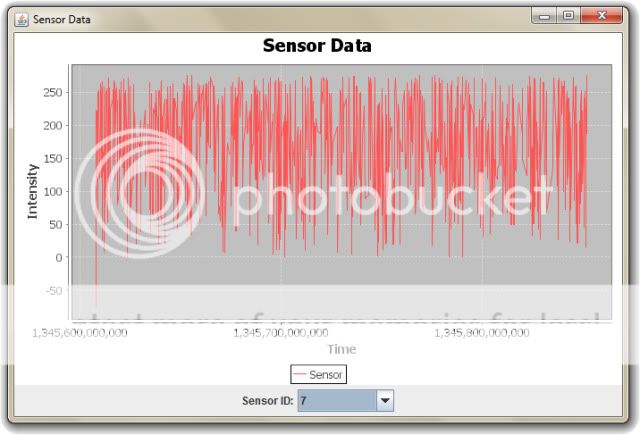
我想将它转换为日期格式,然后添加到图表中。
我该怎么做呢?
这是我的图表代码:
private Long time;
private Long intensity;
public XYSeries series = new XYSeries("Sensor");
private XYDataset xyDataset;
public JFreeChart chart;
xyDataset = new XYSeriesCollection(series);
chart = ChartFactory.createXYLineChart("Sensor Data", "Time", "Intensity", xyDataset, PlotOrientation.VERTICAL, true, true, false);
这是我添加到图形中的方法:
public void GetDustLevels() {
series.clear();
try {
currentSensor = Application.getInstance().getMinesite().getSensors().get(sensorID);
} catch (Exception e1) {
e1.printStackTrace();
}
if (currentSensor != null) {
sensorKDTree = currentSensor.getSensorData();
Iterator<Map.Entry<GenericPoint<Long>, String>> allPoints = sensorKDTree.iterator(sensorKDTree.getMin(null), sensorKDTree.getMax(null));
while (allPoints.hasNext()) {
GenericPoint<Long> timeIntensityPair = allPoints.next().getKey();
time = timeIntensityPair.getCoord(0);
intensity = timeIntensityPair.getCoord(1);
System.out.println("CURRENT SENSOR" + currentSensor);
System.out.println("TIME: " + time + " " + "INTENSITY: " + intensity);
series.add(time, intensity);
}
}
}
任何帮助都将不胜感激!谢谢!
编辑:我已经把代码更改为如下:
public TimeSeries series = new TimeSeries("Sensor", Date.class);
public JFreeChart chart;
private Long time;
private Long intensity;
TimeSeriesCollection xyDataset = new TimeSeriesCollection(series);
chart = ChartFactory.createTimeSeriesChart("Sensor Data", "Time", "Intensity", xyDataset, true, true, false);
我的新GetDustLevels()方法:
public void GetDustLevels() {
series.clear();
try {
currentSensor = Application.getInstance().getMinesite().getSensors().get(sensorID);
} catch (Exception e1) {
e1.printStackTrace();
}
if (currentSensor != null) {
sensorKDTree = currentSensor.getSensorData();
Iterator<Map.Entry<GenericPoint<Long>, String>> allPoints = sensorKDTree.iterator(sensorKDTree.getMin(null), sensorKDTree.getMax(null));
while (allPoints.hasNext()) {
GenericPoint<Long> timeIntensityPair = allPoints.next().getKey();
time = timeIntensityPair.getCoord(0);
intensity = timeIntensityPair.getCoord(1);
System.out.println("CURRENT SENSOR" + currentSensor);
System.out.println("TIME: " + time + " " + "INTENSITY: " + intensity);
XYPlot plot = (XYPlot) chart.getPlot();
DateAxis axis = (DateAxis) plot.getDomainAxis();
axis.setDateFormatOverride(new SimpleDateFormat("dd-MMM-yyyy"));
series.add(new Date(time.longValue()), intensity);
}
}
}