我刚接触Spring框架和Spring Boot。我正在尝试添加带有CSS、JavaScript和JS的静态HTML文件。文件结构如下:
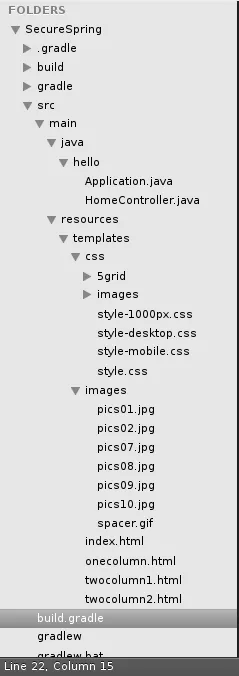
我的HTML文件头部如下:
<html xmlns:th="http://www.thymeleaf.org">
<head>
<title>HeavyIndustry by HTML5Templates.com</title>
<meta http-equiv="content-type" content="text/html; charset=utf-8" />
<meta name="description" content="" />
<meta name="keywords" content="" />
<link rel="stylesheet" type="text/css" media="all" href="css/5grid/core.css" th:href="@{css/5grid/core}" />
<link rel="stylesheet" type="text/css" href="css/5grid/core-desktop.css" />
<link rel="stylesheet" type="text/css" href="css/5grid/core-1200px.css" />
<link rel="stylesheet" type="text/css" href="css/5grid/core-noscript.css" />
<link rel="stylesheet" type="text/css" href="css/style.css" />
<link rel="stylesheet" type="text/css" href="css/style-desktop.css" />
<script src="css/5grid/jquery.js" type="text/javascript"></script>
<script src="css/5grid/init.js?use=mobile,desktop,1000px&mobileUI=1&mobileUI.theme=none" type="text/javascript"></script>
<!--[if IE 9]><link rel="stylesheet" href="css/style-ie9.css" /><![endif]-->
</head>
当我运行Spring项目时,只显示内容而没有应用CSS。然后浏览器控制台显示以下错误404未找到.css和.js文件
请求帮助解决此问题,谢谢。