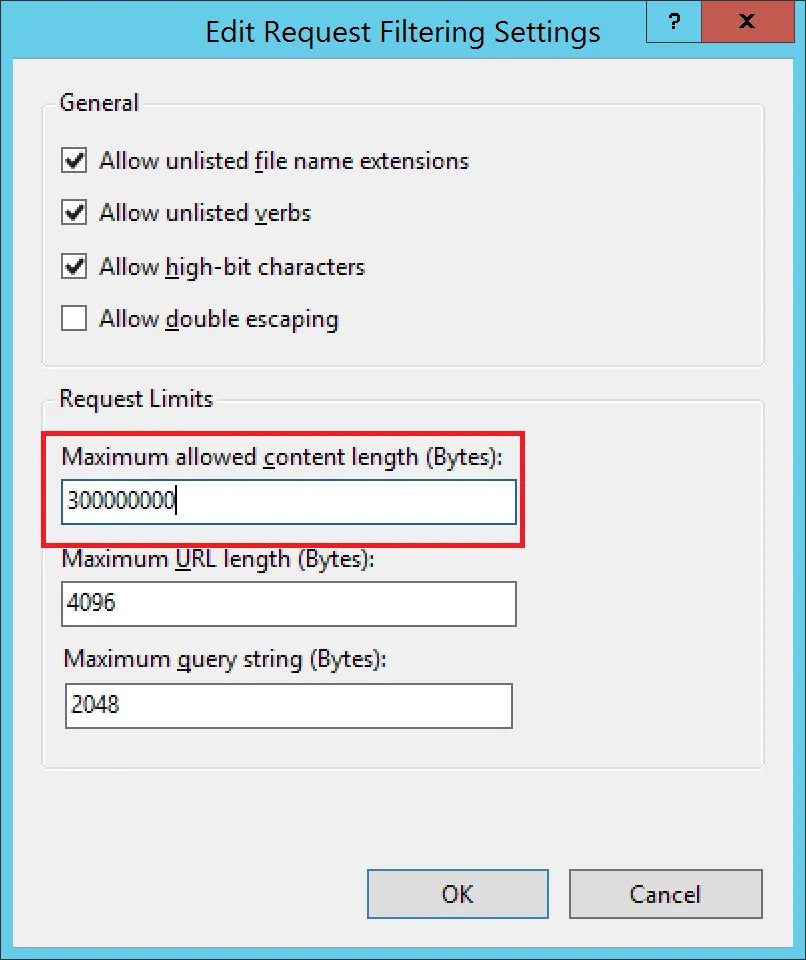我在使用TeamCity时遇到了一个相当奇怪的问题。我有一个安装了TeamCity的服务器,以及本地和远程的构建代理。为了启用SSL等功能,TeamCity服务器隐藏在应用程序请求路由(ARR)后面的IIS中。我觉得这可能是问题的一部分,但我不确定。怀疑IIS是问题一部分的另一个原因是,我尝试在Azure Web应用上托管TeamCity,并且得到了完全相同的行为。
问题在于,在构建后,当构建代理试图将构件发布到服务器时,我从TeamCity服务器收到404响应。TeamCity认为这是可以恢复的错误(请参见日志),并尝试重新尝试几次。最终,发布失败了。
如果我将本地代理配置为通过http://localhost访问TeamCity,则一切正常运行。但是,当通过公共地址(通过IIS提供)访问时,我会收到404响应。 404内容看起来像标准的IIS 404页面。
我已经尝试将代理日志详细程度设置为DEBUG,但仍然无法输出它正在尝试调用的实际URL。
有人有任何提示可以解决这个问题吗?让TeamCity代理输出它收到404的URL将是一个好的开始。
[Publishing artifacts] Publishing 1 file [F:/tc/ba3/temp/buildTmp/out/_PublishedWebSites/**/* => dist.zip] using [WebPublisher]
[15:34:15][Publishing artifacts] Publishing 1 file [F:/tc/ba3/temp/buildTmp/out/_PublishedWebSites/**/* => dist.zip] using [ArtifactsCachePublisher]
[15:35:10]
[Publishing artifacts] Recoverable problem publishing artifacts (will retry): <!DOCTYPE html PUBLIC "-//W3C//DTD XHTML 1.0 Strict//EN" "http://www.w3.org/TR/xhtml1/DTD/xhtml1-strict.dtd">;
<html xmlns="http://www.w3.org/1999/xhtml">;
<head>
<meta http-equiv="Content-Type" content="text/html; charset=iso-8859-1"/>
<title>404 - File or directory not found.</title>
<style type="text/css">
<!--
body{margin:0;font-size:.7em;font-family:Verdana, Arial, Helvetica, sans-serif;background:#EEEEEE;}
fieldset{padding:0 15px 10px 15px;}
h1{font-size:2.4em;margin:0;color:#FFF;}
h2{font-size:1.7em;margin:0;color:#CC0000;}
h3{font-size:1.2em;margin:10px 0 0 0;color:#000000;}
#header{width:96%;margin:0 0 0 0;padding:6px 2% 6px 2%;font-family:"trebuchet MS", Verdana, sans-serif;color:#FFF;
background-color:#555555;}
#content{margin:0 0 0 2%;position:relative;}
.content-container{background:#FFF;width:96%;margin-top:8px;padding:10px;position:relative;}
-->
</style>
</head>
<body>
<div id="header"><h1>Server Error</h1></div>
<div id="content">
<div class="content-container"><fieldset>
<h2>404 - File or directory not found.</h2>
<h3>The resource you are looking for might have been removed, had its name changed, or is temporarily unavailable.</h3>
</fieldset></div>
</div>
</body>
</html>