本文涉及的测试机型为htc one v,操作系统版本为Android 4.0.3。
活动:
import android.support.v7.app.ActionBarActivity;
import android.os.Bundle;
import android.widget.EditText;
public class MainActivity extends ActionBarActivity {
@Override
protected void onCreate(Bundle savedInstanceState) {
super.onCreate(savedInstanceState);
setContentView(R.layout.activity_main);
EditText editText = (EditText) findViewById(R.id.editText);
editText.setError("Error msg");
}
}
Xml:
<FrameLayout xmlns:android="http://schemas.android.com/apk/res/android"
android:layout_width="match_parent"
android:layout_height="match_parent">
<LinearLayout
android:layout_gravity="bottom"
android:orientation="vertical"
android:layout_width="match_parent"
android:layout_height="wrap_content">
<EditText
android:id="@+id/editText"
android:layout_width="match_parent"
android:layout_height="wrap_content" />
<Button
android:id="@+id/button"
android:layout_width="match_parent"
android:layout_height="wrap_content" />
</LinearLayout>
</FrameLayout>
步骤:
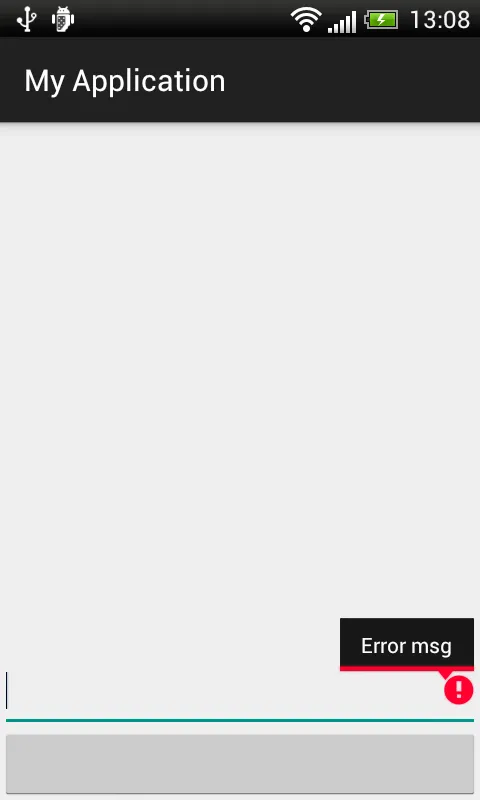
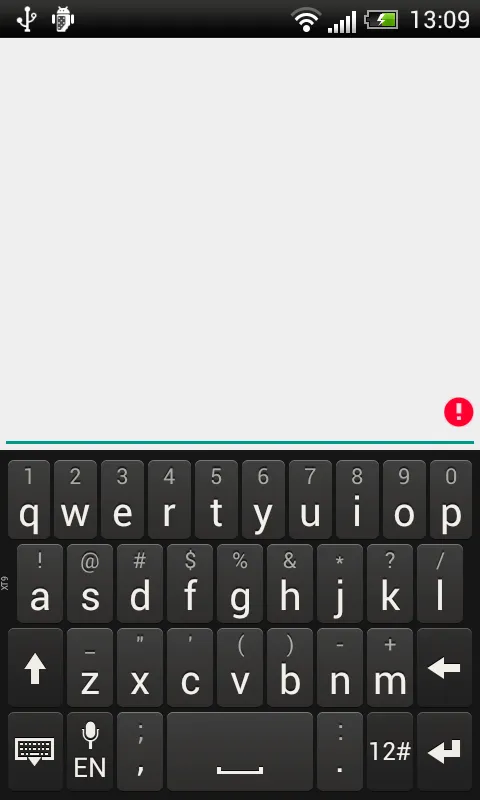
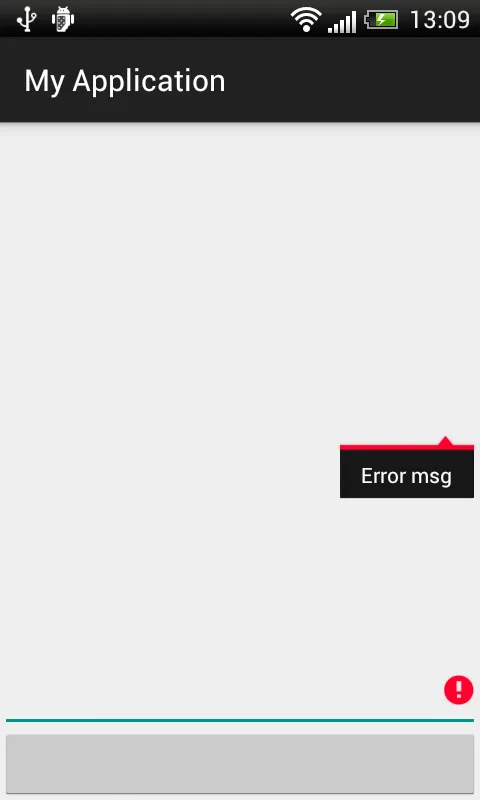 期望行为:错误信息应显示在正确的位置。有人知道如何修复吗?
谢谢!
期望行为:错误信息应显示在正确的位置。有人知道如何修复吗?
谢谢!
android:windowSoftInputMode="adjustResize"。 - Shayan Pourvatanmatch_parent(按钮可能会变得不可见)。如果问题消失,请改用RelativeLayout而不是线性布局。 - 18446744073709551615