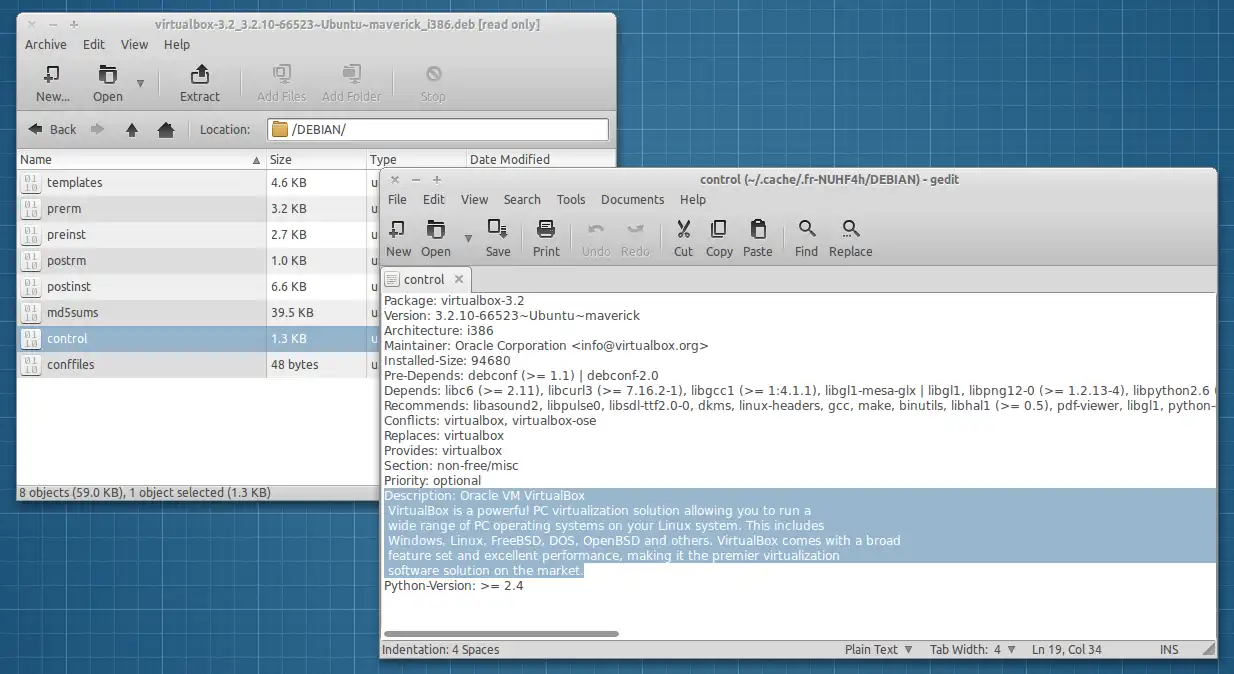我在软件中心的包列表中能找到与之相关的源文件吗?我猜想软件中心只是一个窗口,用于查看这些列表,而不是软件中心本身的一部分,所以这些定制文件只能在Ubuntu变种的软件包中找到,还是它属于上游项目的一部分?
3个回答
正如DoR所说,描述信息存储在软件包内部。在源代码软件包中,可以在debian/control文件中找到它们。由于描述信息是打包的一部分,它并不属于上游项目。尽管在大多数情况下,我们与Debian共享相同的描述信息。我们努力保持它们同步。除非您有兴趣更深入地参与Ubuntu开发,否则只需针对相关软件包提交一个错误报告(您可能还希望将其标记为“bite-sized”,以便新的贡献者能够找到它)。然后,错误报告处理人员或开发人员将确定描述信息应该直接在Ubuntu中修复还是首先在Debian中修复。通常情况下,如果Ubuntu和Debian软件包之间没有其他差异,我们会尝试先在Debian中修复该错误。
以下是一个debian/control文件的示例:
修复这些小错误是让你熟悉Ubuntu开发和如何处理Debian软件包的方法。找一个你想修复的并尝试按照Ubuntu维基上的教程操作。
以下是一个debian/control文件的示例:
Source: hello
Section: devel
Priority: optional
Maintainer: Ubuntu Developers <ubuntu-devel-discuss@lists.ubuntu.com>
XSBC-Original-Maintainer: Santiago Vila <sanvila@debian.org>
Standards-Version: 3.9.1
Homepage: http://www.gnu.org/software/hello/
Package: hello
Architecture: any
Depends: ${shlibs:Depends}, dpkg (>= 1.15.4) | install-info
Description: The classic greeting, and a good example
The GNU hello program produces a familiar, friendly greeting. It
allows non-programmers to use a classic computer science tool which
would otherwise be unavailable to them.
.
Seriously, though: this is an example of how to do a Debian package.
It is the Debian version of the GNU Project's `hello world' program
(which is itself an example for the GNU Project).
修复这些小错误是让你熟悉Ubuntu开发和如何处理Debian软件包的方法。找一个你想修复的并尝试按照Ubuntu维基上的教程操作。
- andrewsomething