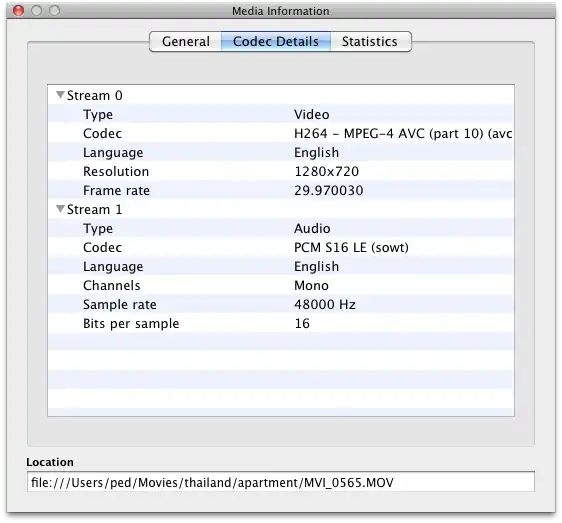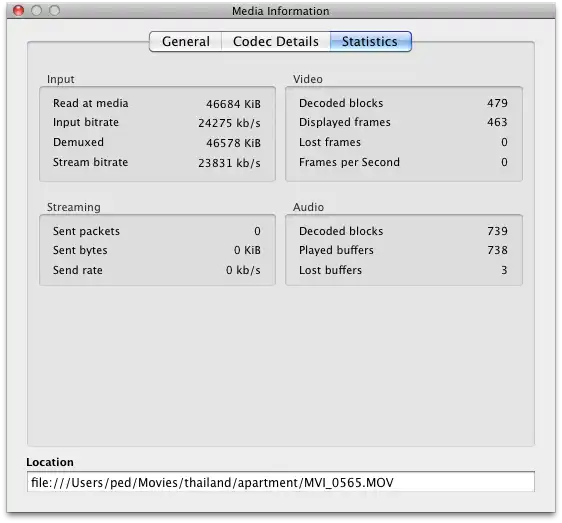如何查看视频中使用的编解码器(音频/视频)以及有关如何使用相同的压缩/质量来重现视频的额外信息。
4个回答
另一个命令行选项,提供较少“严厉”信息的选项:
即使有更好的输出,对于普通人来说仍然很难理解。如果你需要一些文件格式的样本来测试它:
视频格式示例:Video Format Examples
ffprobe -show_streams "file.mp4"
即使有更好的输出,对于普通人来说仍然很难理解。如果你需要一些文件格式的样本来测试它:
视频格式示例:Video Format Examples
- josircg
1
添加
|grep codec将过滤输出结果。 - daGo你可以通过安装mediainfo来获取关于音频/视频编解码器和其他信息的信息。提供了图形用户界面(GUI)和命令行工具两种方式。使用以下命令进行安装:
如果你想安装图形用户界面(GUI),
请参考访问mediainfo。
sudo apt-get update
sudo apt-get install mediainfo
如果你想安装图形用户界面(GUI),
sudo apt-get install mediainfo-gui
请参考访问mediainfo。
- Anbazhagan
难以找到的“midenitfy”脚本。一份古老的副本如下所示:
#!/bin/sh
#
# This is a wrapper around the -identify functionality.
# It is supposed to escape the output properly, so it can be easily
# used in shellscripts by 'eval'ing the output of this script.
#
# Written by Tobias Diedrich <ranma+mplayer@tdiedrich.de>
# Licensed under GNU GPL.
if [ -z "$1" ]; then
echo "Usage: midentify <file> [<file> ...]"
exit 1
fi
mplayer -vo null -ao null -frames 0 -identify "$@" 2>/dev/null |
sed -ne '/^ID_/ {
s/[]()|&;<>`'"'"'\\!$" []/\\&/g;p
}'
- spennig
- 相关问题
- 14 如何启用视频和音频编解码器?
- 3 如何在Ubuntu上安装特定的视频编解码器?