这是一个旧问题,值得修复,但现在已经超出了玩笑的范畴,我似乎无法解决它。
与
也不管用。我只是从SourceForge的链接中得到至少一个404错误,导致它无法运行。
具体的下载失败点已经改变 - 这似乎是一个sourceforge的可靠性问题,但这个问题已经持续了几周,并且导致了一直出现令人烦恼的弹窗。
我们如何解决这个问题和/或我现在该如何解决它。
与
ttf-mscorefonts-installer 相关的可怕的 failed To download extra data files 错误一直困扰着我。
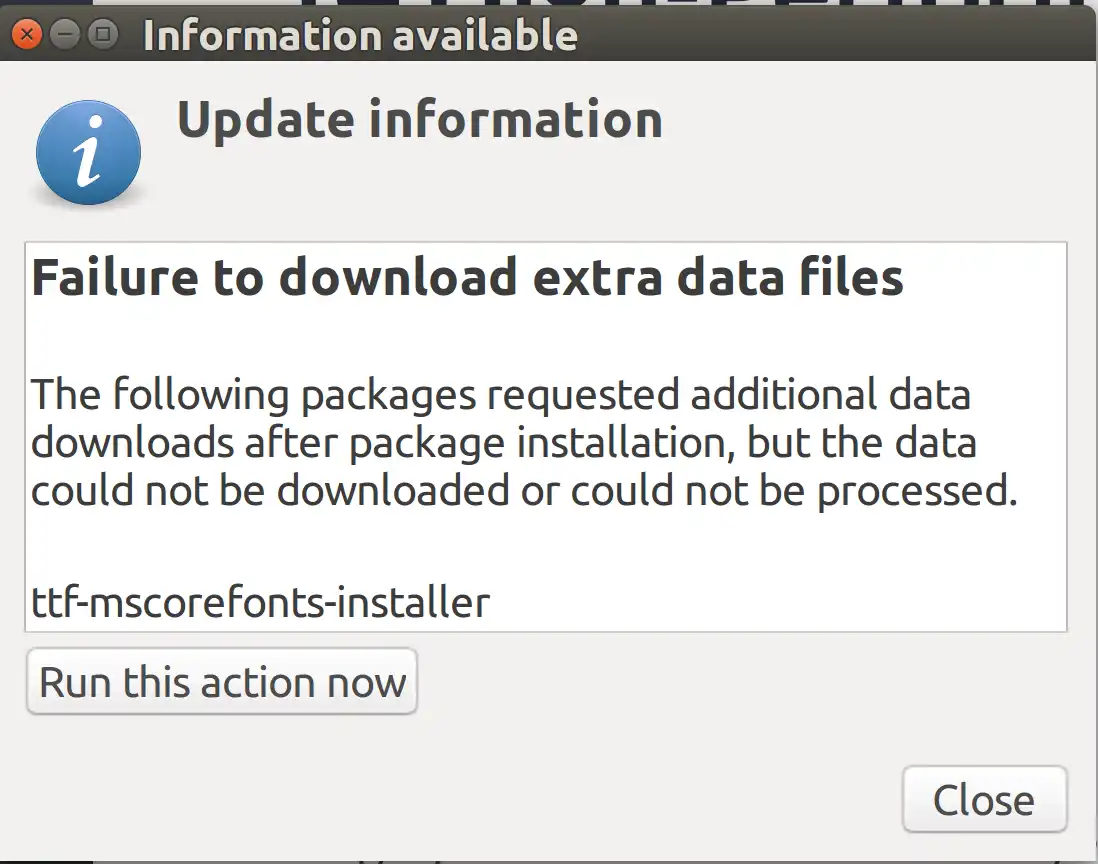
sudo rm -rf /var/lib/update-notifier/package-data-downloads/partial/*
sudo apt-get --purge --reinstall install ttf-mscorefonts-installer
也不管用。我只是从SourceForge的链接中得到至少一个404错误,导致它无法运行。
Reading package lists... Done
Building dependency tree
Reading state information... Done
0 to upgrade, 0 to newly install, 1 reinstalled, 0 to remove and 20 not to upgrade.
Need to get 0 B/29.5 kB of archives.
After this operation, 0 B of additional disk space will be used.
Preconfiguring packages ...
(Reading database ... 352049 files and directories currently installed.)
Preparing to unpack .../ttf-mscorefonts-installer_3.4+nmu1ubuntu2_all.deb ...
mscorefonts-eula license has already been accepted
Unpacking ttf-mscorefonts-installer (3.4+nmu1ubuntu2) over (3.4+nmu1ubuntu2) ...
Processing triggers for fontconfig (2.11.94-0ubuntu1.1) ...
Processing triggers for update-notifier-common (3.168.2) ...
ttf-mscorefonts-installer: processing...
ttf-mscorefonts-installer: downloading http://downloads.sourceforge.net/corefonts/andale32.exe
Get:1 http://downloads.sourceforge.net/corefonts/andale32.exe [198 kB]
Fetched 198 kB in 0s (339 kB/s)
W: Can't drop privileges for downloading as file '/var/lib/update-notifier/package-data-downloads/partial/andale32.exe' couldn't be accessed by user '_apt'. - pkgAcquire::Run (13: Permission denied)
ttf-mscorefonts-installer: downloading http://downloads.sourceforge.net/corefonts/arial32.exe
Get:1 http://downloads.sourceforge.net/corefonts/arial32.exe [554 kB]
Fetched 554 kB in 0s (575 kB/s)
W: Can't drop privileges for downloading as file '/var/lib/update-notifier/package-data-downloads/partial/arial32.exe' couldn't be accessed by user '_apt'. - pkgAcquire::Run (13: Permission denied)
ttf-mscorefonts-installer: downloading http://downloads.sourceforge.net/corefonts/arialb32.exe
Get:1 http://downloads.sourceforge.net/corefonts/arialb32.exe [168 kB]
Fetched 168 kB in 0s (306 kB/s)
W: Can't drop privileges for downloading as file '/var/lib/update-notifier/package-data-downloads/partial/arialb32.exe' couldn't be accessed by user '_apt'. - pkgAcquire::Run (13: Permission denied)
ttf-mscorefonts-installer: downloading http://downloads.sourceforge.net/corefonts/comic32.exe
Err:1 http://downloads.sourceforge.net/corefonts/comic32.exe
404 Not Found
W: Can't drop privileges for downloading as file '/var/lib/update-notifier/package-data-downloads/partial/comic32.exe' couldn't be accessed by user '_apt'. - pkgAcquire::Run (13: Permission denied)
E: Failed to fetch https://netix.dl.sourceforge.net/project/corefonts/the fonts/final/comic32.exe 404 Not Found
E: Download Failed
Setting up ttf-mscorefonts-installer (3.4+nmu1ubuntu2) ...
具体的下载失败点已经改变 - 这似乎是一个sourceforge的可靠性问题,但这个问题已经持续了几周,并且导致了一直出现令人烦恼的弹窗。
我们如何解决这个问题和/或我现在该如何解决它。