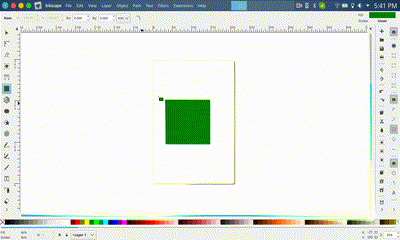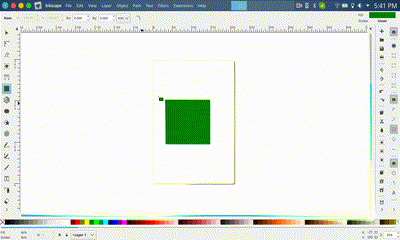
您需要启用全局菜单小部件,或在标题栏中添加应用程序菜单按钮。
sudo apt install rofi python3 python3-dbus python3-setproctitle python3-xlib gir1.2-gtk-3.0
sudo apt install appmenu-gtk2-module appmenu-gtk3-module
git clone https://github.com/Zren/plasma-hud
cd plasma-hud
使用以下命令安装文件。
sudo mkdir -p /usr/lib/plasma-hud
sudo cp usr/lib/plasma-hud/plasma-hud /usr/lib/plasma-hud/
sudo mkdir -p /etc/xdg/autostart
sudo cp etc/xdg/autostart/plasma-hud.desktop /etc/xdg/autostart/
kwriteconfig5 --file ~/.config/kwinrc --group ModifierOnlyShortcuts --key Alt "com.github.zren.PlasmaHUD,/PlasmaHUD,com.github.zren.PlasmaHUD,toggleHUD"
qdbus org.kde.KWin /KWin reconfigure
这个答案是基于
this项目的README。