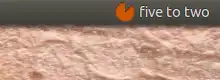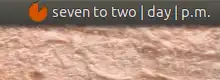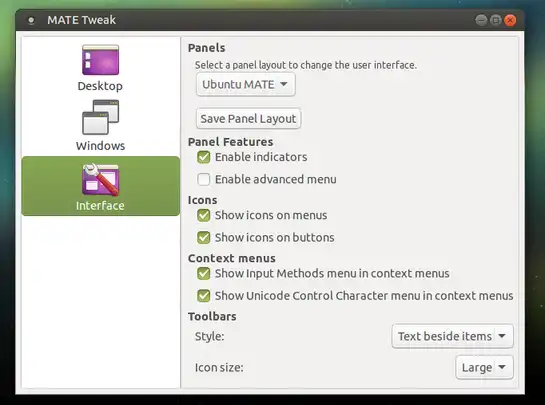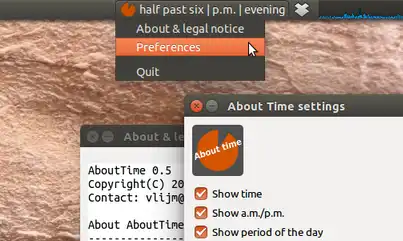Ubuntu的模糊时钟
8
Mate和其他Ubuntu变种的文本/语音时钟
虽然最初的问题是关于Ubuntu Mate的,但幸运的是,从15.10版本开始,指示器也可以在Mate上使用。因此,下面的答案至少适用于Unity、Mate和(经过测试的)Xubuntu。
目前还没有提供更改设置的图形界面(正在努力开发中),但我已经测试了下面的指示器至少20小时,并且(如预期)它能够正常工作,没有出现错误。
选项
该指示器提供以下选项:
显示文本时间
显示文本的“白天区域”(夜晚,早晨,白天,傍晚)
显示上午/下午
同时显示所有这些内容(或任意组合)
每个小时的四分之一报时(需要
espeak)可选地,时间以模糊方式显示;按五分钟取整,例如
10:43 ->差15分钟11点。
脚本、模块和图标
解决方案包括一个脚本、一个独立的模块和一个图标,您需要将它们存储在同一个目录中。
图标:
右键点击它并将其保存为(确切地)indicator_icon.png
该模块:
这是生成文本时间和所有其他显示信息的模块。复制代码,将其保存为(同样,确切地)tcalc.py,与上面的图标一起放在同一个目录中。#!/usr/bin/env python3
import time
# --- set starttime of morning, day, evening, night (whole hrs)
limits = [6, 9, 18, 21]
# ---
periods = ["night", "morning", "day", "evening", "night"]
def __fig(n):
singles = [
"midnight", "one", "two", "three", "four", "five", "six",
"seven", "eight", "nine", "ten", "eleven", "twelve", "thirteen",
"fourteen", "quarter", "sixteen", "seventeen", "eighteen", "nineteen",
]
tens = ["twenty", "half"]
if n < 20:
return singles[n]
else:
if n%10 == 0:
return tens[int((n/10)-2)]
else:
fst = tens[int(n/10)-2]
lst = singles[int(str(n)[-1])]
return fst+"-"+lst
def __fuzzy(currtime):
minutes = round(currtime[1]/5)*5
if minutes == 60:
currtime[1] = 0
currtime[0] = currtime[0] + 1
else:
currtime[1] = minutes
currtime[0] = 0 if currtime[0] == 24 else currtime[0]
return currtime
def textualtime(fuzz):
currtime = [int(n) for n in time.strftime("%H %M %S").split()]
currtime = __fuzzy(currtime) if fuzz == True else currtime
speak = True if currtime[1]%15 == 0 else False
period = periods[len([n for n in limits if currtime[0] >= n])]
# define a.m. / p.m.
if currtime[0] >= 12:
daytime = "p.m."
if currtime[0] == 12:
if currtime[1] > 30:
currtime[0] = currtime[0] - 12
else:
currtime[0] = currtime[0] - 12
else:
daytime = "a.m."
# convert time to textual time
if currtime[1] == 0:
t = __fig(currtime[0])+" o'clock" if currtime[0] != 0 else __fig(currtime[0])
elif currtime[1] > 30:
t = __fig((60 - currtime[1]))+" to "+__fig(currtime[0]+1)
else:
t = __fig(currtime[1])+" past "+__fig(currtime[0])
return [t, period, daytime, currtime[2], speak]
脚本:
这是实际的指示器。复制代码,将其保存为moderntimes.py,与图标和上述模块放在同一个目录下。
#!/usr/bin/env python3
import os
import signal
import subprocess
import gi
gi.require_version('Gtk', '3.0')
from gi.repository import Gtk, AppIndicator3, GObject
import time
from threading import Thread
import tcalc
# --- define what to show:
# showtime = textual time, daytime = a.m./p.m. period = "night"/"morning"/day"/"evening"
# speak = speak out time every quarter, fuzzy = round time on 5 minutes
showtime = True; daytime = False; period = True; speak = True; fuzzy = True
class Indicator():
def __init__(self):
self.app = 'about_time'
path = os.path.dirname(os.path.abspath(__file__))
self.indicator = AppIndicator3.Indicator.new(
self.app, os.path.abspath(path+"/indicator_icon.png"),
AppIndicator3.IndicatorCategory.OTHER)
self.indicator.set_status(AppIndicator3.IndicatorStatus.ACTIVE)
self.indicator.set_menu(self.create_menu())
self.update = Thread(target=self.get_time)
self.update.setDaemon(True)
self.update.start()
def get_time(self):
# the first loop is 0 seconds, the next loop is 60 seconds,
# in phase with computer clock
loop = 0; timestring1 = ""
while True:
time.sleep(loop)
tdata = tcalc.textualtime(fuzzy)
timestring2 = tdata[0]
loop = (60 - tdata[3])+1
mention = (" | ").join([tdata[item[1]] for item in [
[showtime, 0], [period, 1], [daytime, 2]
]if item[0] == True])
if all([
tdata[4] == True,
speak == True,
timestring2 != timestring1,
]):
subprocess.Popen(["espeak", '"'+timestring2+'"', "-s", "130"])
# [4] edited
GObject.idle_add(
self.indicator.set_label,
mention, self.app,
priority=GObject.PRIORITY_DEFAULT
)
timestring1 = timestring2
def create_menu(self):
menu = Gtk.Menu()
item_quit = Gtk.MenuItem('Quit')
item_quit.connect('activate', self.stop)
menu.append(item_quit)
menu.show_all()
return menu
def stop(self, source):
Gtk.main_quit()
Indicator()
GObject.threads_init()
signal.signal(signal.SIGINT, signal.SIG_DFL)
Gtk.main()
如何使用
脚本需要
espeak:sudo apt-get install espeak将上述三个文件复制到同一个目录中,确保文件名与 脚本、模块和图标 中指定的名称完全一致。
在 脚本 的开头(
moderntimes.py),定义应该显示哪些信息以及如何显示。只需在以下行中设置为True或False:# --- define what to show: # time = textual time, daytime = a.m./p.m. period = "night"/"morning"/day"/"evening" # speak = speak out time every quarter, fuzzy = round time on 5 minutes showtime = True; daytime = False; period = True; speak = False; fuzzy = True在 模块 的开头,您可以更改开始 早晨、白天、晚上、夜晚 的小时数,在以下行中:
# --- set starttime of morning, day, evening, night (whole hrs) limits = [6, 9, 18, 21] # ---暂时不要修改脚本中的其他内容 :)
Ubuntu Mate 用户 需要在系统上启用指示器:选择 System > Preferences > Look and feel > Mate tweak > Interface > "Enable indicators"
使用以下命令运行指示器:
python3 /path/to/moderntimes.py
从启动应用程序中运行它
请记住,如果您从启动应用程序中运行命令,在许多情况下,您需要添加一个小的延迟,特别是(在其他情况下)在指示器上:
/bin/bash -c "sleep 15 && python3 /path/to/moderntimes.py"
注释
毫无疑问,脚本在接下来的几天内会多次更改/更新。我特别想要反馈的一件事是将数字时间转换为文字时间的“风格”。目前的做法如下:- 整点,例如: 六点钟
- 不到整点后30分钟,例如: 十一点二十分
- 整点后30分钟,例如: 五点半
- 超过30分钟,例如: 五点差二十分
- 提到15分钟时使用“quarter”,例如: 六点一刻
- 例外情况是午夜,不称为“zero”,而是称为“midnight”,例如: 午夜过一刻
由于第一次检查循环后,脚本会自动与计算机时钟同步,因此脚本的电量非常低。因此,脚本每分钟只检查时间/编辑显示的时间一次,并在其余时间休眠。
编辑
截至今天(2016年4月9日),已经提供了一个经过改进的版本的ppa。要从ppa安装:
sudo apt-add-repository ppa:vlijm/abouttime
sudo apt-get update
sudo apt-get install abouttime
这个版本中的时间段与上面的脚本版本相比有所改变,现在是:
morning 6:00-12:00
afternoon 12:00-18:00
evening 18:00-24:00
night 24:00-6:00
...而且指示器在白天有更改图标的选项:
早上/下午/晚上/夜晚:




如前所述,此版本已在Mate(来自原始问题)、Unity和Xubuntu上进行了测试。
3
模糊时钟可以设置为最多五分钟的“准确度”,就像读取一个模拟时钟一样(比如,“四点十分”),但它还有三个更“模糊”的设置,其中一个会显示“下午”,另一个只会显示“周末!”(在一个星期天的下午——我猜明天它会显示“星期一”)。
我不知道模糊时钟是否在其他Ubuntu版本中可用——我在我的系统上看到它在xfce(在Xubuntu中)中,但操作系统是作为Kubuntu安装的,所以我不确定模糊时钟是否也是xfce和KDE/Plasma的本地功能,也不确定它是否在Unity或Mate中可用。