你可以尝试搭建自己的Ubuntu镜像。这样更新将会是本地的。
apt-mirror需要高速互联网连接和大量的磁盘空间
使用apt-mirror来搭建自己的Ubuntu镜像非常简单。
1) 进入apt-mirror库。备份你的sources.list文件,操作如下:
sudo cp /etc/apt/sources.list /etc/apt/sources.list.old
2) 将sources.list文件进行编辑,如下所示:
gksudo gedit /etc/apt/sources.list
3)然后在新的一行插入以下内容:
deb http://apt-mirror.sourceforge.net/ apt-mirror
4) 让我们更新软件包索引
sudo apt-get update
5) 并安装apt-mirror
sudo apt-get install apt-mirror
6) Apt-mirror现在已经设置好了,让我们告诉它要镜像哪些服务器。
sudo cp /etc/apt/mirror.list /etc/apt/mirror.list.old
gksudo gedit /etc/apt/mirror.list
默认配置会将您下载的文件放在/var/spool/apt-mirror文件夹中。下面是mirror.list文件的样子:
############# config ##################
#
set base_path /media/silo/repo
#
# if you change the base path you must create the directories below with write privlages
#
# set mirror_path $base_path/mirror
# set skel_path $base_path/skel
# set var_path $base_path/var
# set cleanscript $var_path/clean.sh
# set defaultarch <running host architecture>
set nthreads 20
set tilde 0
#
############# end config ##############
deb http://archive.ubuntu.com/ubuntu lucid main restricted universe multiverse
deb http://archive.ubuntu.com/ubuntu lucid -updates main restricted universe multiverse
deb http://archive.ubuntu.com/ubuntu lucid -backports main restricted universe multiverse
deb http://archive.ubuntu.com/ubuntu lucid -security main restricted universe multiverse
clean http://archive.ubuntu.com/ubuntu
这只是镜像二进制包,但如果你想要源代码包,你应该插入适当的行。它们通常采用以下形式:
deb-src http://gh.archive.ubuntu.com/ubuntu/ lucid main restricted
7) 现在运行apt-mirror。这可能需要一段时间。如果你无法一次性下载所有文件,不要担心,apt-mirror可以恢复下载(按下Ctrl+C组合键终止它,然后在想要继续时重新运行它)。好了,像这样运行apt-mirror:
sudo apt-mirror /etc/apt/mirror.list
还可以查看如何使用apt-mirror创建本地Debian/Ubuntu镜像
来源:使用Apt-mirror创建自己的Ubuntu镜像
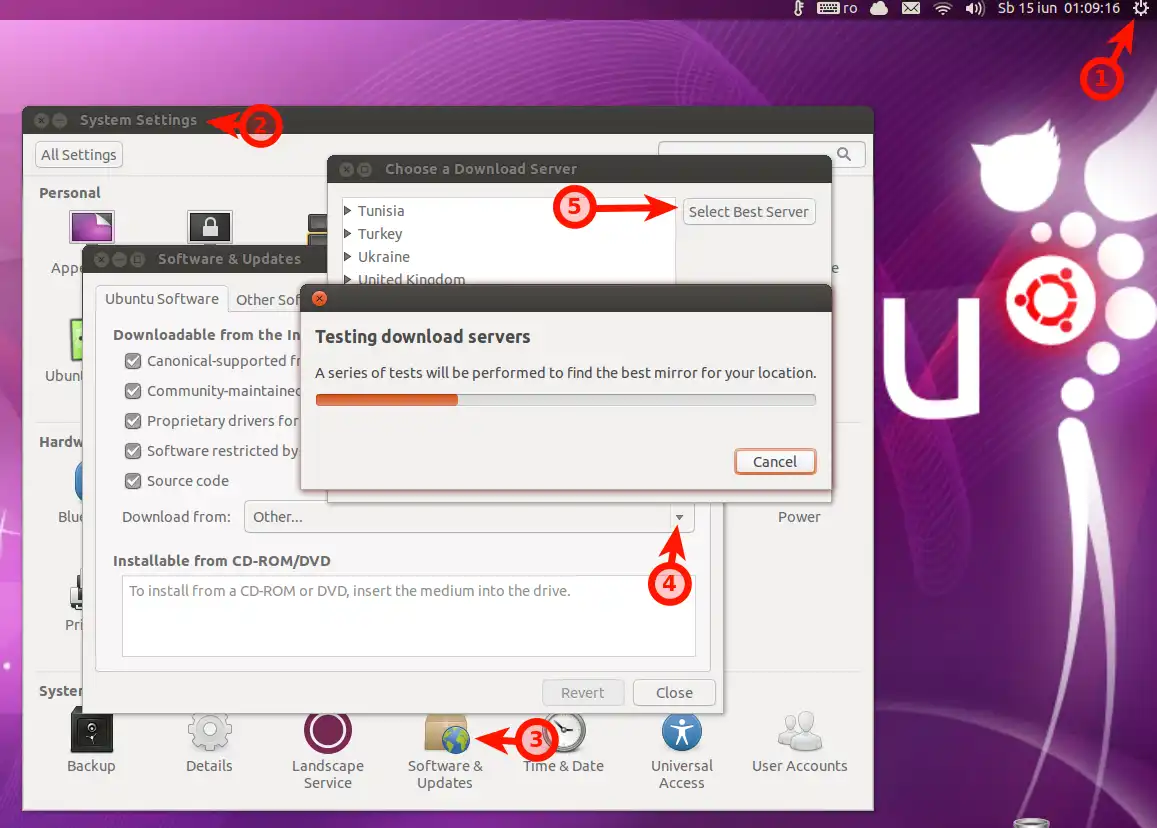
mirror:方法。我的问题是,当最快的镜像失败时,就没有故障转移,我就卡住了。 - Till