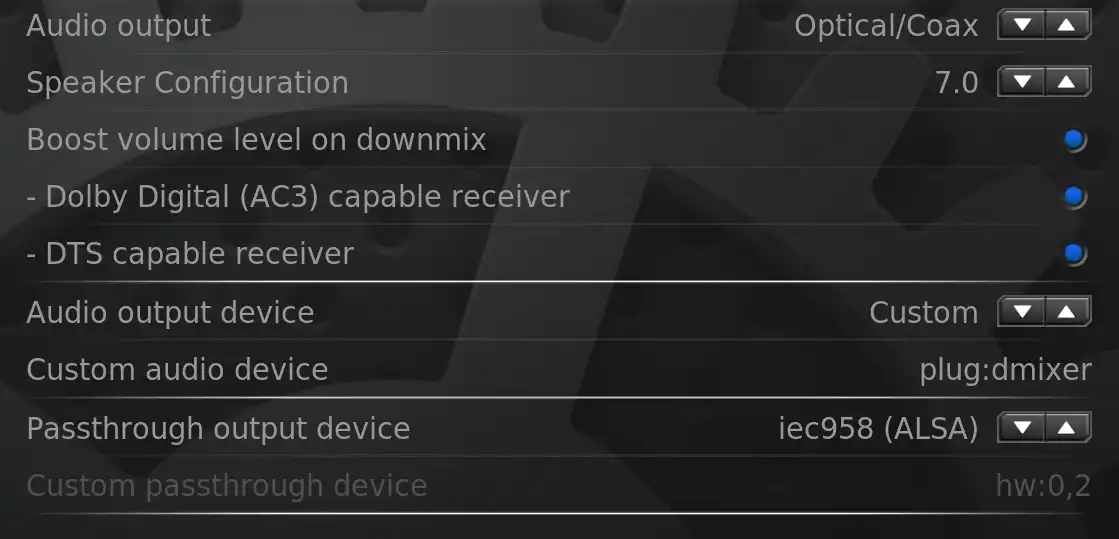使用XBMC时,有两个音频设置。一个是用于立体声音频,另一个是用于透传音频(如果我启用AC3和/或DTS,则会使用透传):
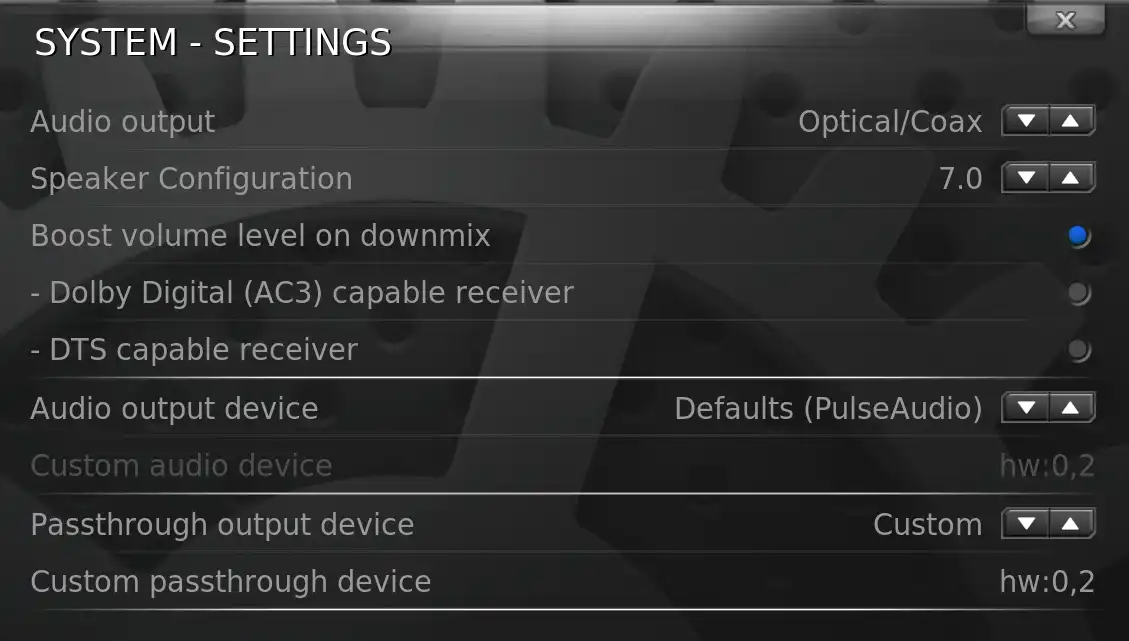
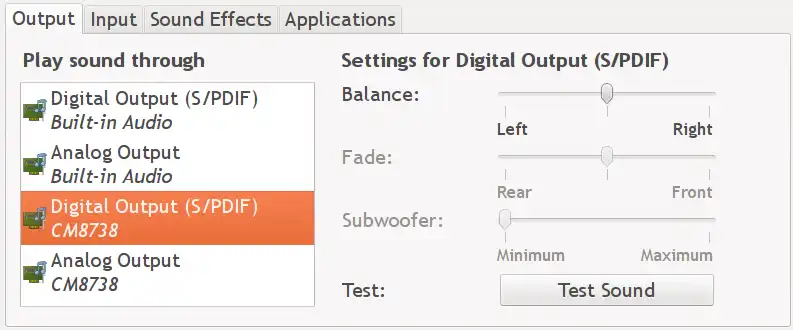
如果将Ubuntu的音频设置更改为内置音频输出,并启用Dolby/DTS,则具有这些流的媒体将正常工作,但立体声则不行。
这对我来说是有道理的,因为如果我通过Ubuntu选择了CM8738,则XBMC无法访问它,因为脉冲正在使用它。而如果我将Ubuntu音频设置为内置,则不再使用连接到扬声器的声音设备,但CM8738可以用于从XBMC进行传递/AC3/DTS。
当然,我希望两者同时工作(无需通过Ubuntu或接收器上的输入更改设备)。我希望将DTS或AC3直接传递给我的接收器以处理这些流,但仍然希望在XBMC内部和外部工作时保留立体声。我是否要求太多?还是可以实现这个目标?
以下是aplay -l的输出参考:
**** List of PLAYBACK Hardware Devices ****
card 0: CMI8768 [C-Media CMI8768], device 0: CMI8738-MC8 [C-Media PCI DAC/ADC]
Subdevices: 1/1
Subdevice #0: subdevice #0
card 0: CMI8768 [C-Media CMI8768], device 1: CMI8738-MC8 [C-Media PCI 2nd DAC]
Subdevices: 1/1
Subdevice #0: subdevice #0
card 0: CMI8768 [C-Media CMI8768], device 2: CMI8738-MC8 [C-Media PCI IEC958]
Subdevices: 0/1
Subdevice #0: subdevice #0
card 1: Intel [HDA Intel], device 0: ALC888 Analog [ALC888 Analog]
Subdevices: 1/1
Subdevice #0: subdevice #0
card 1: Intel [HDA Intel], device 1: ALC888 Digital [ALC888 Digital]
Subdevices: 1/1
Subdevice #0: subdevice #0