我很少使用Ubuntu软件应用程序,但今天打开它时,我看到有一个通知说我的指纹扫描仪固件可以更新。
然而,
apt upgrade和snap refresh命令输出显示一切都是最新的。我是否错过了系统上的第三方软件源?danny@danny:~$ sudo apt update && sudo apt upgrade
Hit:1 http://se.archive.ubuntu.com/ubuntu impish InRelease
Hit:2 http://se.archive.ubuntu.com/ubuntu impish-updates InRelease
Hit:3 http://se.archive.ubuntu.com/ubuntu impish-backports InRelease
Hit:4 https://dl.google.com/linux/chrome/deb stable InRelease
Hit:5 https://download.docker.com/linux/ubuntu impish InRelease
Hit:6 http://archive.canonical.com/ubuntu impish InRelease
Get:7 http://security.ubuntu.com/ubuntu impish-security InRelease [110 kB]
Hit:8 https://packages.microsoft.com/repos/ms-teams stable InRelease
Fetched 110 kB in 1s (127 kB/s)
Reading package lists... Done
Building dependency tree... Done
Reading state information... Done
All packages are up to date.
Reading package lists... Done
Building dependency tree... Done
Reading state information... Done
Calculating upgrade... Done
0 upgraded, 0 newly installed, 0 to remove and 0 not upgraded.
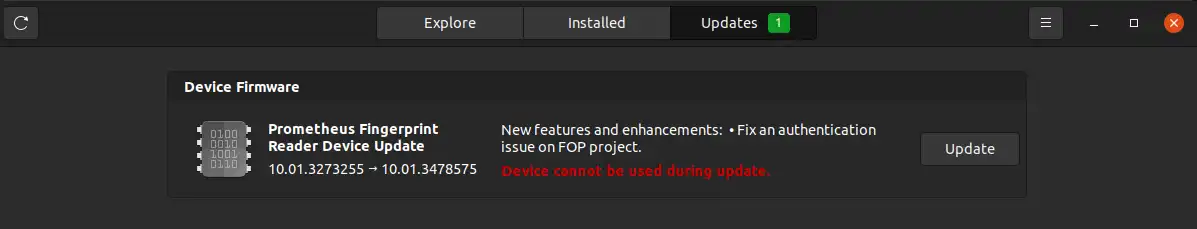
sudo fwupdmgr get-devices&sudo fwupdmgr get-updates&sudo fwupdmgr update- oldfred