Creating File Associations
First set the [Setup] section directive ChangesAssociations to yes. Then create [Registry] entries as shown below.
[Registry]
Root: HKCR; Subkey: ".myp"; ValueType: string; ValueName: ""; ValueData: "MyProgramFile"; Flags: uninsdeletevalue
.myp is the extension we're associating. MyProgramFile is the internal name for the file type as stored in the registry. Make sure you use a unique name for this so you don't inadvertently overwrite another application's registry key.
Root: HKCR; Subkey: "MyProgramFile"; ValueType: string; ValueName: ""; ValueData: "My Program File"; Flags: uninsdeletekey
My Program File above is the name for the file type as shown in Explorer.
Root: HKCR; Subkey: "MyProgramFile\DefaultIcon"; ValueType: string; ValueName: ""; ValueData: "{app}\MYPROG.EXE,0"
DefaultIcon is the registry key that specifies the filename containing the icon to associate with the file type. ,0 tells Explorer to use the first icon from MYPROG.EXE. (,1 would mean the second icon.)
Root: HKCR; Subkey: "MyProgramFile\shell\open\command"; ValueType: string; ValueName: ""; ValueData: """{app}\MYPROG.EXE"" ""%1"""
shell\open\command is the registry key that specifies the program to execute when a file of the type is double-clicked in Explorer. The surrounding quotes are in the command line so it handles long filenames correctly.
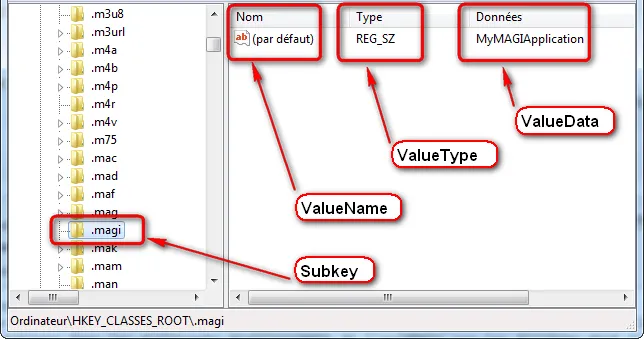
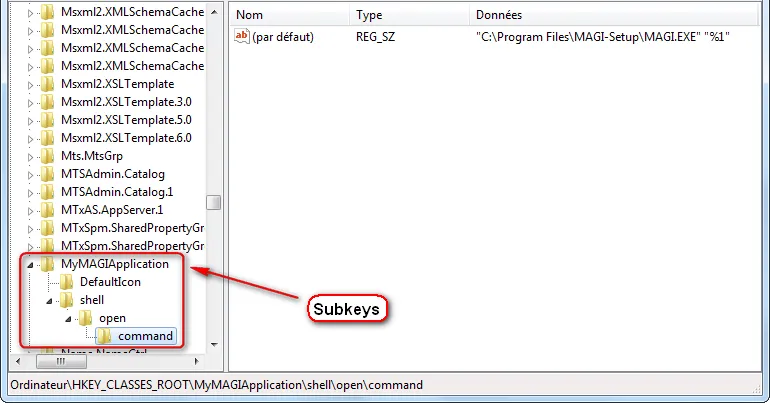
shell\open\command键中,或者通过某些 Shell API 函数(例如ShellExecute)打开具有该扩展名的文件。此主题还有一个FAQ 条目。[+1] - TLama